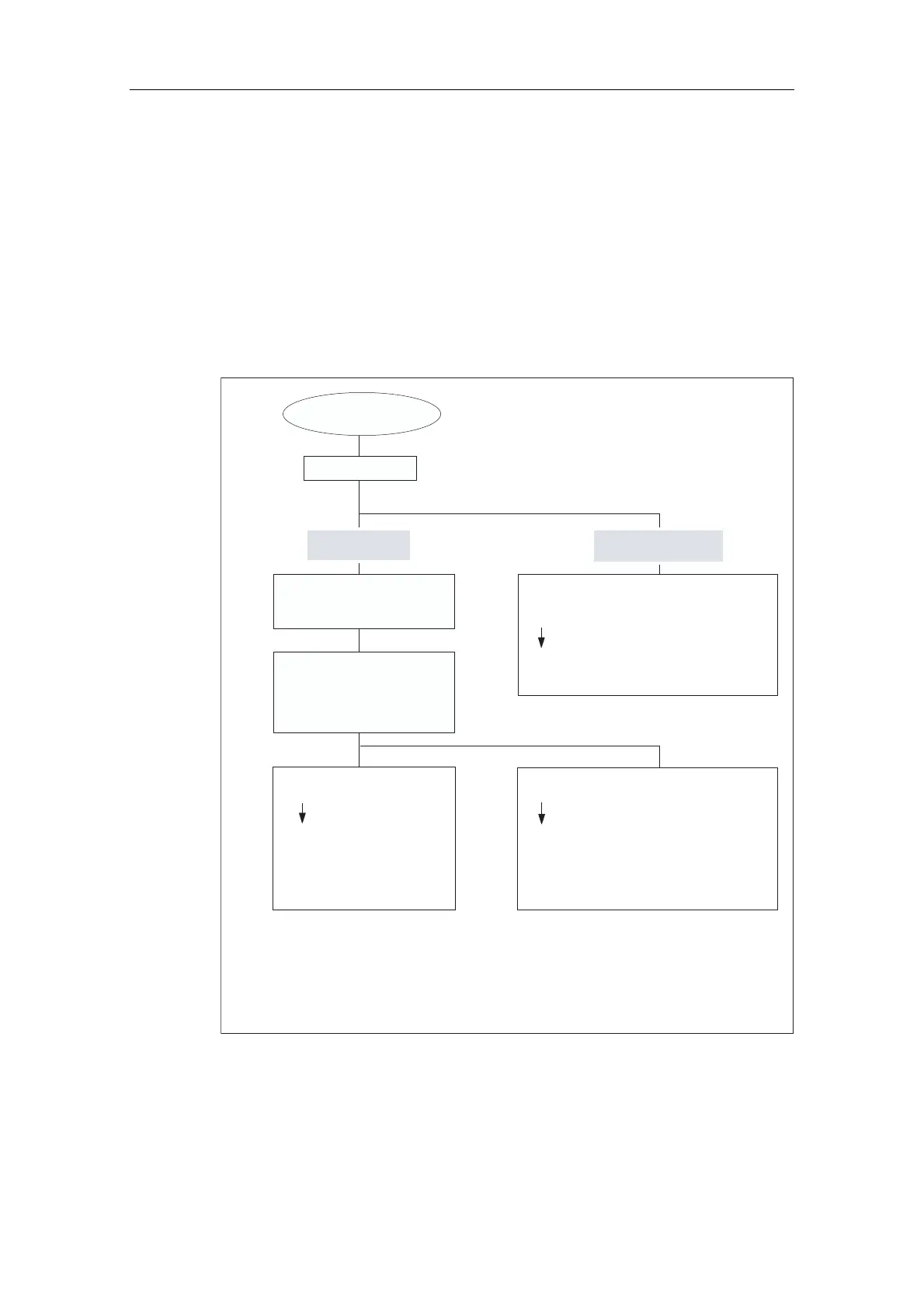7HVWLQJ)XQFWLRQV'LDJQRVWLFVDQG)DXOW(OLPLQDWLRQ
S7-300 Automation System, Hardware and Installation: CPU 31xC and CPU 31x
11-12 A5E00105492-03
'LDJQRVWLFVRI'3&38V
'LDJQRVWLFVRI'3&38V2SHUDWLQJDV'30DVWHU
'LDJQRVWLFVHYDOXDWLRQLQWKHXVHUSURJUDP
The figure below illustrates the procedure for evaluating the diagnostics in the user
program.
Diagnostic event
OB82 is called
Read out OB82_MDL_ADDR and
OB82_IO_FLAG
(=Identification I/O module)
Bit 0 of OB82_IO_FLAG entered
as bit 15 in OB82_MDL_ADDR.
Result: diagnostic address
"OB82_MDL_ADDR*"
For the diagnostics of the
entire DP slave:
Call SFC13
Enter the diagnostic address
"OB82_MDL_ADDR*" into
the LADDR parameter.
Note:
SFC 13 is asynchronous, i. e. it can be
called several times until it enters the
BUSY mode = 0.
First call into OB82,
finish processing in the cycle.
For the diagnostics of the affected components:
Call SFB54
MODE=1 set.
Diagnostic data is entered into the TINFO
and AINFO parameters
For the diagnostics of the affected modules:
Call SFC 51
Enter the diagnostic address
"OB82_MDL_ADDR*" into the INDEX parameter.
Enter ID W#16#00B3 (= diagnostic data of a
module) into the SZL_ID parameter.
Evaluation with SFB54
(simplest method)
Evaluation with
SFC13 or SFC51
Figure 11-2 Diagnostics with CPU 31x-2
