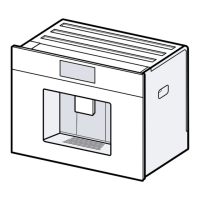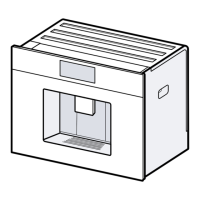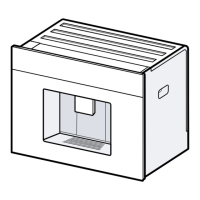60
en
Problem Cause Solution
Brewing unit cannot be
inserted.
Brewing unit is in the wrong
position.
Insert the brewing unit
according to the instructions,
see the section “Cleaning the
brewing unit”.
Brewing unit is locked. Unlock the brewing unit, see
the section “Cleaning the
brewing unit”.
Protective cover of the
brewing unit cannot be
properly attached.
Brewing unit is not locked. Lock the brewing unit, see the
section “Cleaning the brewing
unit”.
Display shows
“12:00”
Power failure or appliance
switched off at mains. the appliance off at the mains
or select the "Off" option in
the Clock display menu.
Display shows
“Milk container connected?”
despite connected milk
container.
Container is outside the range
of the sensor.
Position the container at the
right edge.
Material e.g. milk carton is not
recognised. with “Yes” or use the enclosed
milk container.
Display shows, for example:
“Fault: E0510”
The appliance has a fault. Proceed according to the
display screen.
Display shows
“Fill bean container”
although the container is
already full, or the grinder is
not grinding any beans.
Beans are not falling into the
grinding unit (beans too oily).
Gently tap the bean container.
Possibly change the type
of coffee. When the bean
container is empty, wipe it
with a dry cloth.
Display shows
“Clean brewing unit”
Brewing unit is soiled. Clean the brewing unit.
Too much ground coffee in
the brewing unit.
Clean the brewing unit. Do
not place more than two level
measuring spoons of ground
coffee in the drawer.
The mechanism of the
brewing unit is stiff.
Clean the brewing unit, see
the section “Care and daily
cleaning”.

