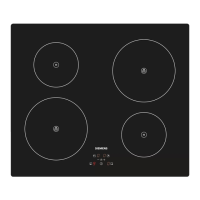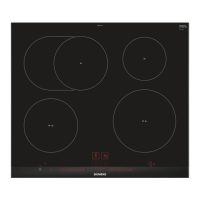9
Familiarise yourself with the appliance
An overview of models is provided on page 2.
The control panel
The hotplates
Residual heat indicator
The hob has a residual heat indicator for each hotplate to show
those which are still hot. Avoid touching a hotplate that displays
this.
Even when switched off, the
œ/• light will remain on as long as
the hotplate remains hot.
If the pan is removed before the hotplate is turned off the
œ/•
indicators and the selected power level will appear alternately.
Programming the hob
Turning the hob on and off
To turn on: press the # symbol. The indicator above the main
switch lights up.
To turn off: press the
# symbol until the indicator above the
main switch disappears. The residual heat indicator stays lit
until the hotplates have cooled sufficiently.
Note: The hob switches off automatically when all the hotplates
are switched off for more than 20 seconds.
Setting the hotplate
The hob must be switched on.
1. Press the + or - symbol for the required hotplate. The ‹
symbol lights up on the display.
2. Press the + or - symbol in the next 10 seconds. The basic
setting appears.
+ symbol = power level 9.
- symbol = power level 4.
3. To change the power level: Press the + or - symbol until the
required power level appears.
Switch off the hotplate
Press the + or - symbol until
‹ appears.
Note: If no pan has been placed on the induction hotplate, the
selected power level flashes. After a certain time, the hotplate
switches off.
Control pan-
els
Function
#
Main switch
A/@
Select power level
0
Time program
@
Childproof lock/Basic settings
Hotplate Activating and deactivating
$
Single hotplate Use a correctly sized pan.
æ
Grill plate The hotplate turns on automatically
when a pan the same size as its outer
edges is placed on it.

