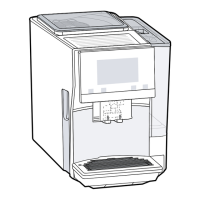first time en
49
2. Allow the water to drip off the test
strip.
a The test strip will indicate the water
hardness after 1minute.
3. If a water softening system is in-
stalled in your house, select
"Softening system".
4. Press or until the display
shows the required water hard-
ness.
The table shows allocation of the
levels to the different degrees of
water hardness:
Level German
degrees in
°dH
Total hard-
ness in mmol/
l
1 1-7 < 1.3
2 8-14 1.3-2.5
3 15-21 2.5-3.8
4
1
22-30 > 3.8
1
Factory setting
5. Press .
6. Check whether the water tank has
been filled.
7. Check whether the bean container
has been filled.
8. Press .
a The appliance is rinsed.
7.6 Water filter
You can use a water filter to minimise
limescale deposits and reduce impur-
ities in the water.
Inserting and activating the water
filter
ATTENTION!
Possible damage to the appliance
due to limescale build-up.
▶ Change the water filter in good
time.
▶ Change the water filter after
2months at the latest.
▶ Observe the display messages.
Note:If "Replace water filter" is
shown on the display, replace the
water filter.
If you are not inserting a new filter,
select "No filter" and follow the in-
structions on the display.
1. Immerse the water filter in a glass
of water and press the sides to-
gether lightly until no more air
bubbles rise to the surface.
→Fig.
5
2. Press .
3. Use or to select "Water fil-
ter" and press .
4. Use or to select "New fil-
ter" or "Replace water filter" and
press .
5. Note:If you are not inserting a new
filter, select "No filter" in the menu
settings.
Press the water filter firmly into the
water tank.
→Fig.
6
6. Fill the water tank up to the "max"
mark and press .
7. Remove the milk container on the
left of the appliance.
8. Place a container with a capacity
of 1litre under the outlet system
and press .
a The filter will be rinsed and the fol-
lowing message displayed: "Rins-
ing complete.".
a The appliance is ready to use.
Tips
¡ You should also change your wa-
ter filter for reasons of hygiene.
¡ With a water filter you need to de-
scale your appliance less fre-
quently.

