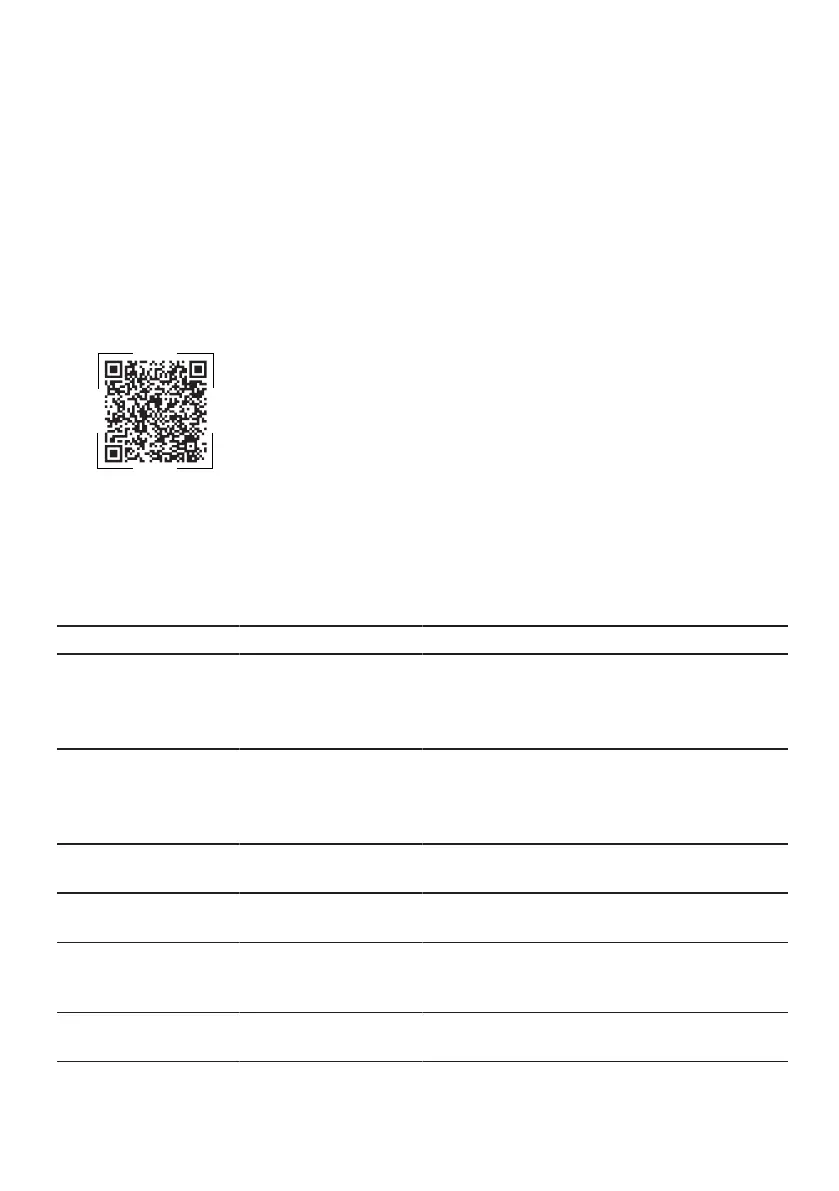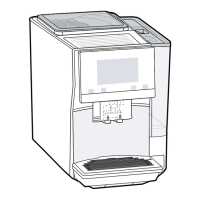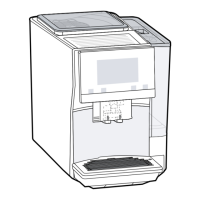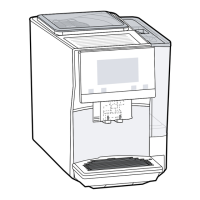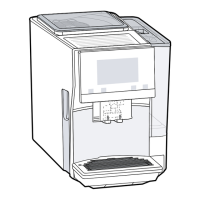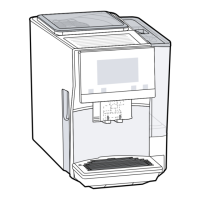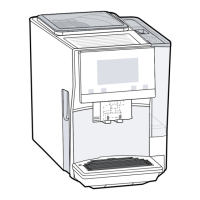en HomeConnect
20
12.2 Setting up HomeCon-
nect
Requirements
¡ The HomeConnectapp has been
installed on your mobile device.
¡ The appliance is receiving signals
from the WLAN home network (Wi-
Fi) at its installation location.
1. Open the HomeConnect app and
scan the following QR code.
2. Follow the instructions in the
HomeConnect app.
12.3 HomeConnect settings
Adapt HomeConnect to your needs.
You can find the HomeConnect set-
tings in the basic settings for your ap-
pliance. Which settings the display
shows will depend on whether
HomeConnect has been set up and
whether the appliance is connected
to your home network.
Overview of the Home Connect settings
You can find an overview of the HomeConnect settings and network settings
here.
Basic setting Selection Description
WiFi connection On
Off
Switch off the wireless module during
long absences or to save energy.
Note:In networked standby mode
your appliance requires max. 2W.
Remote start On
Off
Switch remote start on the appliance
on and off.
Note:With the HomeConnect app
only switch-off is possible.
Add mobile
device
- Connect the appliance to the "Home
Connect" app or additional accounts.
Network informa-
tion
- Display network information and appli-
ance information.
Delete network
settings
- Note:You cannot operate your appli-
ance via the "Home Connect" app
without a network connection.
Software update - Note:This setting is only available
with a software update.
