Do you have a question about the Siemens EQ.700 classic TP7 Series and is the answer not in the manual?
General safety guidelines, reading the manual, keeping it safe, and checking for transit damage.
Specifies the appliance's intended use for preparing hot drinks in domestic environments up to 2000m altitude.
Defines who can use the appliance, including age restrictions for children and supervision requirements.
Warns about suffocation risks from packaging material and keeping it away from children.
Details electrical safety, proper installation, grounding, and handling damaged power cords.
Advises on ventilation, avoiding cupboards, and using approved power cords/adapters.
Warns about hot parts and allowing them to cool down before touching.
Alerts to hot drinks, steam, and liquids, advising caution with the coffee outlet.
Covers general injury risks, closing the door carefully, and avoiding the grinder.
Warns about permanent magnets affecting electronic implants and maintaining a minimum distance.
Highlights health risks from soiling and emphasizes hygiene through cleaning.
Explains that packaging is recyclable and should be sorted and disposed of separately.
Provides advice on reducing power consumption, such as setting auto-off intervals and regular descaling.
Instructs to check all parts for damage and completeness after unpacking.
Details installation requirements, including frost-free rooms, acclimatisation time, and proper socket connection.
Provides an overview of the appliance's parts, noting that details may vary by model.
Explains the touch fields and touch display functions for operating the appliance.
Instructs to remove protective foils and clean the appliance and parts before first use.
Explains the importance of setting water hardness correctly for timely descaling indications.
Details how to insert, change, or remove the water filter to reduce limescale and impurities.
Guides through the initial setup process after connecting the appliance, including Home Connect and Demo mode.
Provides general notes and tips for optimal appliance operation before first use.
Explains how to power the appliance on and off, including the automatic rinsing function.
Guides on preparing drinks, including a warning about scalding from hot beverages and steam.
Describes the doubleShot and tripleShot functions, which grind and brew coffee multiple times for flavour.
Provides an example for making latte macchiato, including requirements and steps for milk preparation.
Explains how to prepare two cups simultaneously, noting limitations with doubleShot/tripleShot.
Details how to set the grinding level while the grinder is running for optimal coffee flavour.
Explains how to activate the childproof lock to prevent accidental operation and potential burns.
Describes the procedure to deactivate the childproof lock.
Explains how to use the cup heater to preheat cups, with a warning about hot surfaces.
Guides on saving custom beverage settings from the selection menu as favorites.
Explains how to save a beverage with personal settings into the favorites menu.
Details how to modify existing favorite beverage settings and apply the changes.
Instructs on how to remove saved favorite beverages from the appliance.
Explains how to sort saved favorite beverages by criteria like name or color.
Outlines the requirements and steps for connecting the appliance to the Home Connect app.
Describes how to adapt Home Connect settings to individual needs via the basic settings menu.
Provides information on data transmission and privacy when using Home Connect services.
Guides on how to navigate and modify the appliance's basic settings.
Lists and explains various basic settings such as beverage, appliance, personalization, and Home Connect settings.
Identifies which appliance parts are safe to clean in a dishwasher and provides important precautions.
Recommends suitable cleaning agents and warns against using harsh or unsuitable products.
Details how to clean the appliance's housing, surfaces, and control panel using the provided microfibre cloth.
Instructs on daily cleaning and emptying of the drip tray and coffee dregs container.
Explains when and how to use service programmes for maintenance like descaling or filter replacement.
Provides troubleshooting steps for when the appliance does not respond, suggesting power cycling.
Offers guidance for troubleshooting Home Connect issues, directing users to the website.
Addresses the issue of dispensing only water, suggesting checking coffee beans and cleaning the brewing unit.
Solves problems with milk froth dispensing, including milk system cleanliness and milk tube immersion.
Details further causes for milk froth dispensing issues, including limescale build-up.
Troubleshoots issues with the milk system not taking in milk, covering assembly and milk tube placement.
Addresses cold milk froth, suggesting the use of lukewarm milk.
Solves problems with hot water dispensing, including air in the water filter and limescale build-up.
Covers general dispensing issues, such as air in the water filter or blocked water tanks.
Explains dripping water issues, often related to removing the drip tray too soon.
Provides solutions for a jammed brewing unit, typically requiring a reset.
Troubleshoots a grinder that fails to start, suggesting it might be too hot.
Addresses grinder issues, including oily beans, incorrect settings, and bean container cleanliness.
Explains varied coffee/milk froth quality due to limescale or milk type.
Discusses factors affecting milk froth quality, such as milk type and settings.
Troubleshoots slow dispensing or no coffee, relating to grinding level or limescale.
Addresses issues where the set beverage quantity is not reached, often due to air in the filter or limescale.
Explains causes for lack of crema, such as coffee type, roast, freshness, or grinding level.
Covers acidic coffee taste, related to coffee variety, roast, and grinding level.
Explains bitter coffee taste, linked to grinding level and coffee variety.
Addresses burnt coffee taste, relating to grinding level, coffee variety, and temperature.
Solves issues with wet, uncompact grounds, caused by bean type or grinding level.
Guides on resolving the 'insert brewing unit' message, checking its placement and cover.
Troubleshoots the 'fill water tank' message when the tank is full, checking filter and float.
Addresses the 'clean brewing unit' message, usually requiring cleaning of the unit itself.
Resolves the 'clean brewing unit' message by cleaning the unit mechanism.
Explains the 'over-voltage or under-voltage' error, relating to power supply issues.
Guides on fixing 'error in water system' by power cycling the appliance.
Addresses frequent prompts to run calc'nClean, related to water filter and descaling agent.
Explains how to activate frost protection for transport and storage to prevent damage.
Provides instructions on how to safely and environmentally dispose of the old appliance.
Explains where to find product identification numbers (E-Nr., FD, Z-Nr.) on the appliance.
Details information about the free and open-source software used in the appliance.
| Milk Frothing | Yes |
|---|---|
| Display | iSelect Display |
| Pump Pressure | 19 bar |
| Adjustable Coffee Strength | Yes |
| Adjustable Temperature | Yes |
| iSelect Display | Yes |
| One-Touch Preparation | Yes |
| AromaSelect | Yes |
| User Profiles | Yes |
| Adjustable Grind Settings | Yes |
| Color | Black |
| Power Consumption | 1500W |
| Programmable | Yes |
| Grinder | Yes |
| Cleaning System | Automatic cleaning |
| Coffee Output | 2 cups |
| Milk System | Integrated milk system |
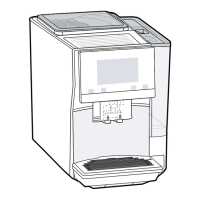
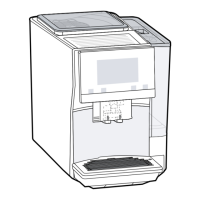
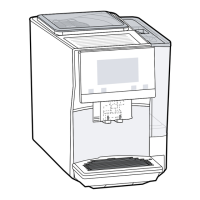


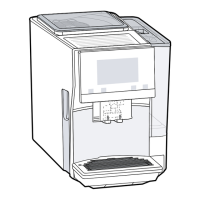
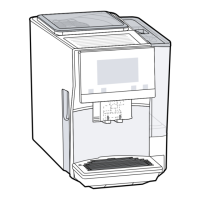
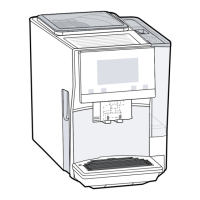




