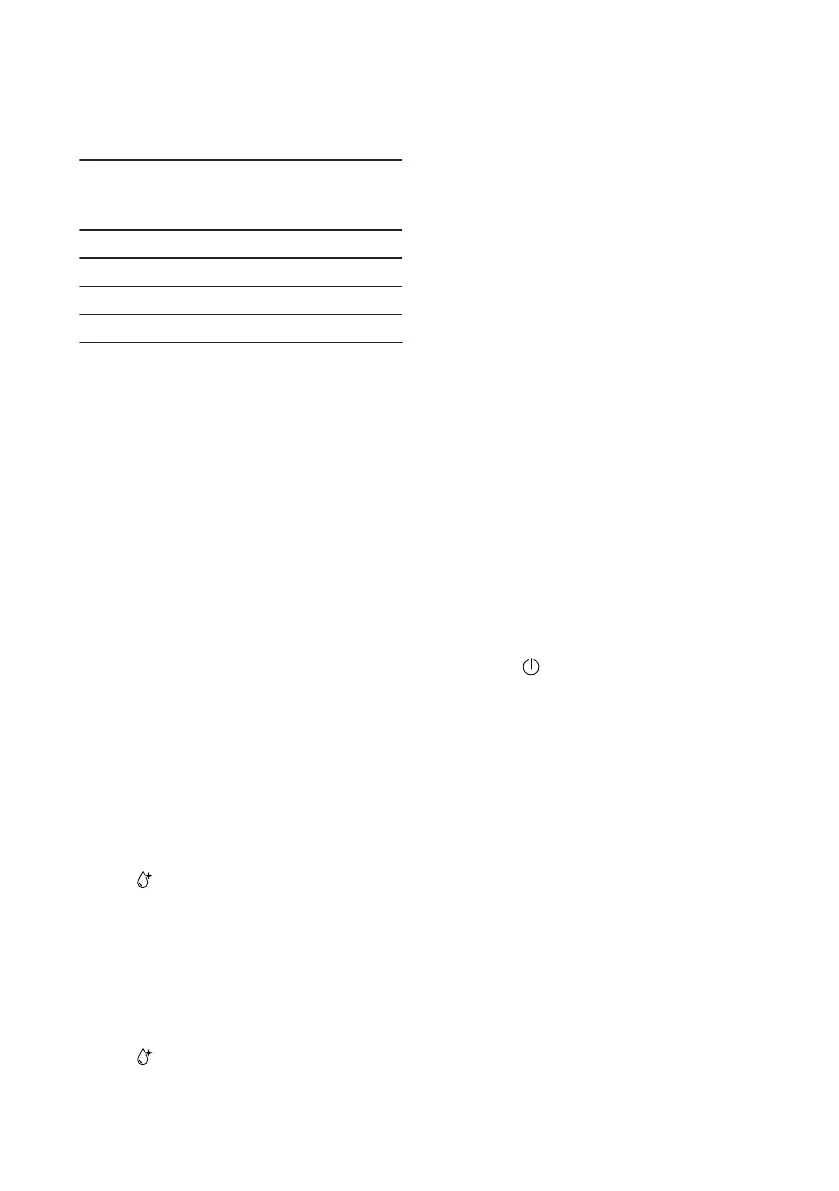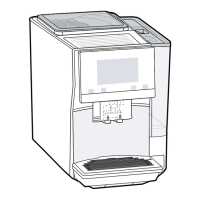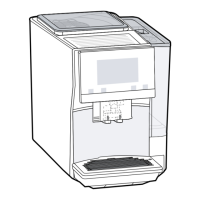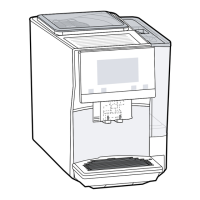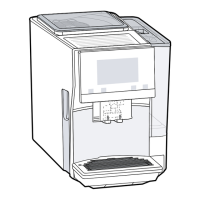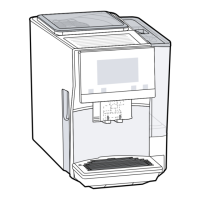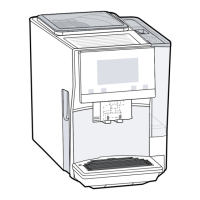en first time
44
The table shows allocation of the
levels to the different degrees of
water hardness:
Level German
degrees in
°dH
Total hard-
ness in mmol/
l
1 1-7 < 1.3
2 8-14 1.3-2.5
3 15-21 2.5-3.8
4
1
22-30 > 3.8
1
Factory setting
Note:If a water softening system is
installed in your house, you can se-
lect "Softening device".
Tip:You can change the settings at
any time.
→"Basic settings", Page50
6.3 Water filter
You can use a water filter to minimise
limescale deposits and reduce impur-
ities in the water.
Inserting the water filter
ATTENTION!
Possible damage to the appliance
due to limescale build-up.
▶ Change the water filter in good
time.
▶ Change the water filter after
2months at the latest.
▶ Observe the display messages.
1. Press .
2. Press "INTENZA filter" and follow
the instructions on the display.
Changing or removing the water
filter
You can also operate your appliance
without a water filter.
1. Press .
2. Press "INTENZA filter".
3. Press "Replace" or "Remove" and
follow the instructions on the dis-
play.
Tips
¡ You should also change your wa-
ter filter for reasons of hygiene.
¡ With a water filter you need to de-
scale your appliance less fre-
quently.
¡ If you use a water filter, your coffee
will be more flavoursome.
¡ If your appliance has not been
used for a long time, for example if
you were on holiday, you should
rinse the water filter before use by
dispensing a cup of hot water.
¡ The water filter can be purchased
from retailers or customer service.
→"Accessories", Page43
6.4 Performing initial start-up
After connecting the appliance to the
power supply, configure the settings
for initial start-up. Initial start-up only
appears when switching on for the
first time.
1. Press to switch the appliance
on.
2. Follow the instructions on the dis-
play.
a The display will guide you through
the programme.
Notes
¡ If you want to set up HomeCon-
nect now, follow the instructions in
the HomeConnect app.
→"Setting up HomeConnect",
Page49
¡ If "Demo mode" is selected, only
the display screens will work. You
cannot dispense a beverage or run
a programme.
