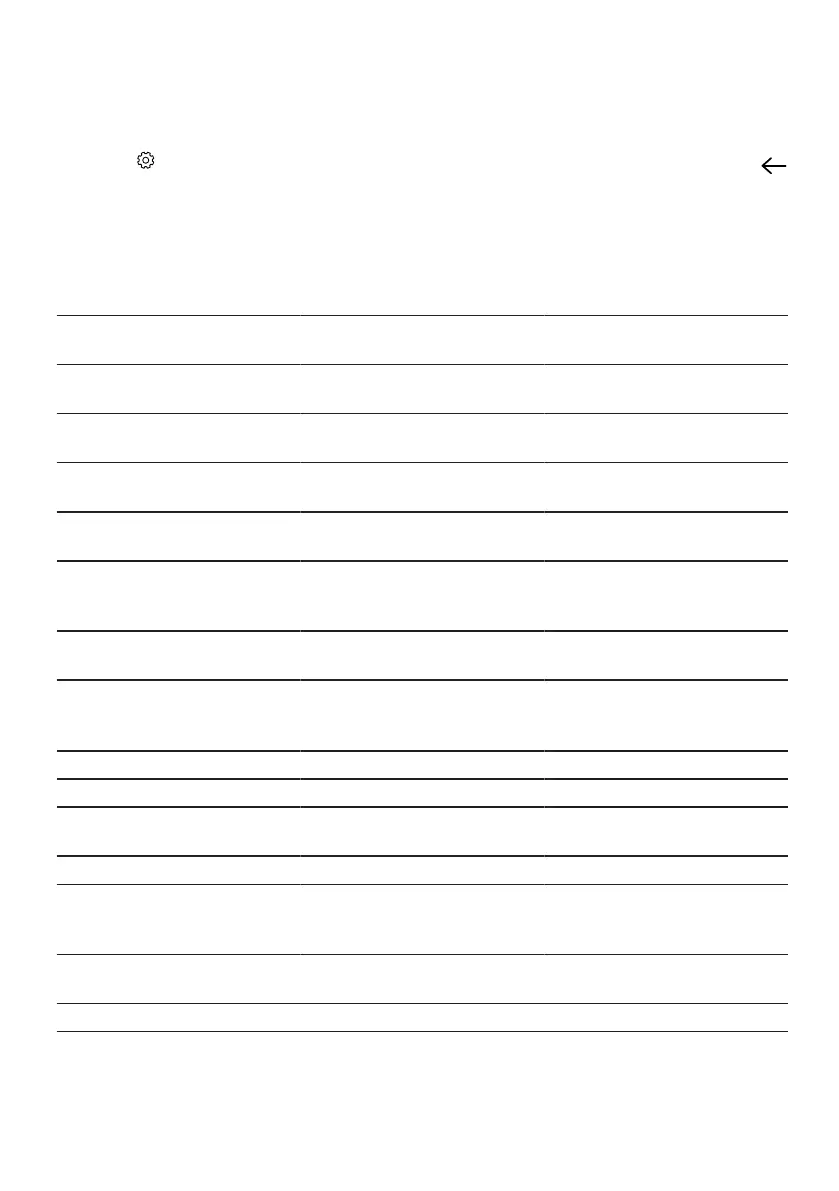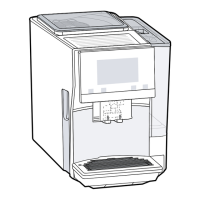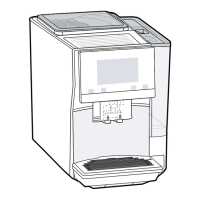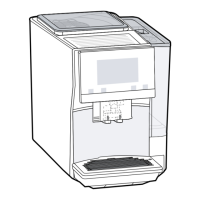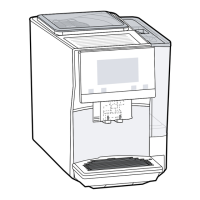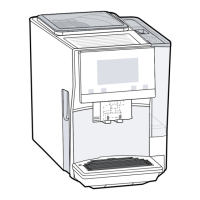Basic settings en
23
13.1 Changing the basic set-
tings
1. Press .
a The display shows the list of basic
settings.
2. Change the required basic setting.
a The appliance saves the basic set-
ting automatically.
3. To exit the basic settings, press
.
13.2 Overview of the basic settings
You can find an overview of the basic settings here.
Beverage setting Brewing temperature Set the brewing temper-
ature.
Milk sequence Select the sequence for
milk and coffee.
Latte macchiato pause Select the pause
between milk and coffee.
Resetting beverage para-
meters
Reset the beverage set-
tings.
Appliance setting Cup heater
1
Switch the cup heater
1
on or off.
Automatic switch-off Set the time after which
the appliance switches
off.
Display brightness Set the brightness in
levels.
Sounds ¡ Switch sounds on and
off.
¡ Set the volume.
Water hardness Set the water hardness.
Language Set the language.
Factory settings Reset the appliance to
the factory settings.
Personalisation
Operation after switch-on Set the display screen
for "Favourites", "Clas-
sics" or "coffeeWorld".
Sort favourites Set the sequence of fa-
vourites.
1
Depending on the appliance specifications
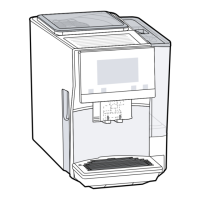