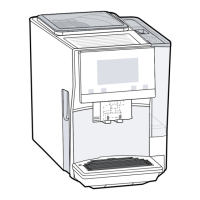operation en
51
6. Close the ground coffee compart-
ment.
7. Press .
a The coffee is brewed and then dis-
pensed into the cup.
Tips
¡ You can press to stop the dis-
pensing process prematurely.
¡ If you would like another drink with
ground coffee, repeat the process.
¡ Always add the ground coffee just
before making the drink.
8.5 Dispensing drinks with
milk froth
You can use your appliance to dis-
pense coffee drinks with milk froth.
WARNING
Risk of burns!
The milk system can become ex-
tremely hot.
▶ Never touch the milk system when
it is hot.
▶ Allow the hot milk system to cool
down before touching it.
ATTENTION!
Milk residues can dry on surfaces
and are difficult to remove.
▶ Clean the milk system after every
use.
Tips
¡ You can also use plant-based al-
ternatives to milk, e.g. soya milk.
¡ The quality of the milk froth de-
pends on the type of milk or plant-
based alternative used.
8.6 Dispensing coffee drinks
with milk froth
Requirements
¡ The milk tube is connected.
¡ The suction pipe is connected.
1. Insert the suction pipe in the milk.
2. Place your pre-warmed cup under
the outlet system.
3. Press the symbol for a coffee drink
with milk.
a The display will show the drink and
your current settings.
→"Drink settings", Page52
4. Change the settings where neces-
sary:
‒ To adjust the per-cup quantity,
press .
→"Adjusting the amount",
Page53
‒ To adjust the coffee strength,
press .
→"Adjusting the coffee
strength", Page52
‒ Use the ground coffee compart-
ment.
→"Dispensing a coffee drink
made from ground coffee",
Page50
5. Press and wait until the pro-
cess is complete.
After preparing the drink, the milk
system will automatically clean it-
self with a short jet of steam.
Tip:If you want to stop the dispens-
ing process early, press . If you
want to stop the dispensing process
altogether, press .
8.7 Dispensing special drinks
Your appliance has other drinks be-
sides the ones that you can obtain
via the quick-selection buttons.
▶ Press several times.
→"Drinks overview", Page45

