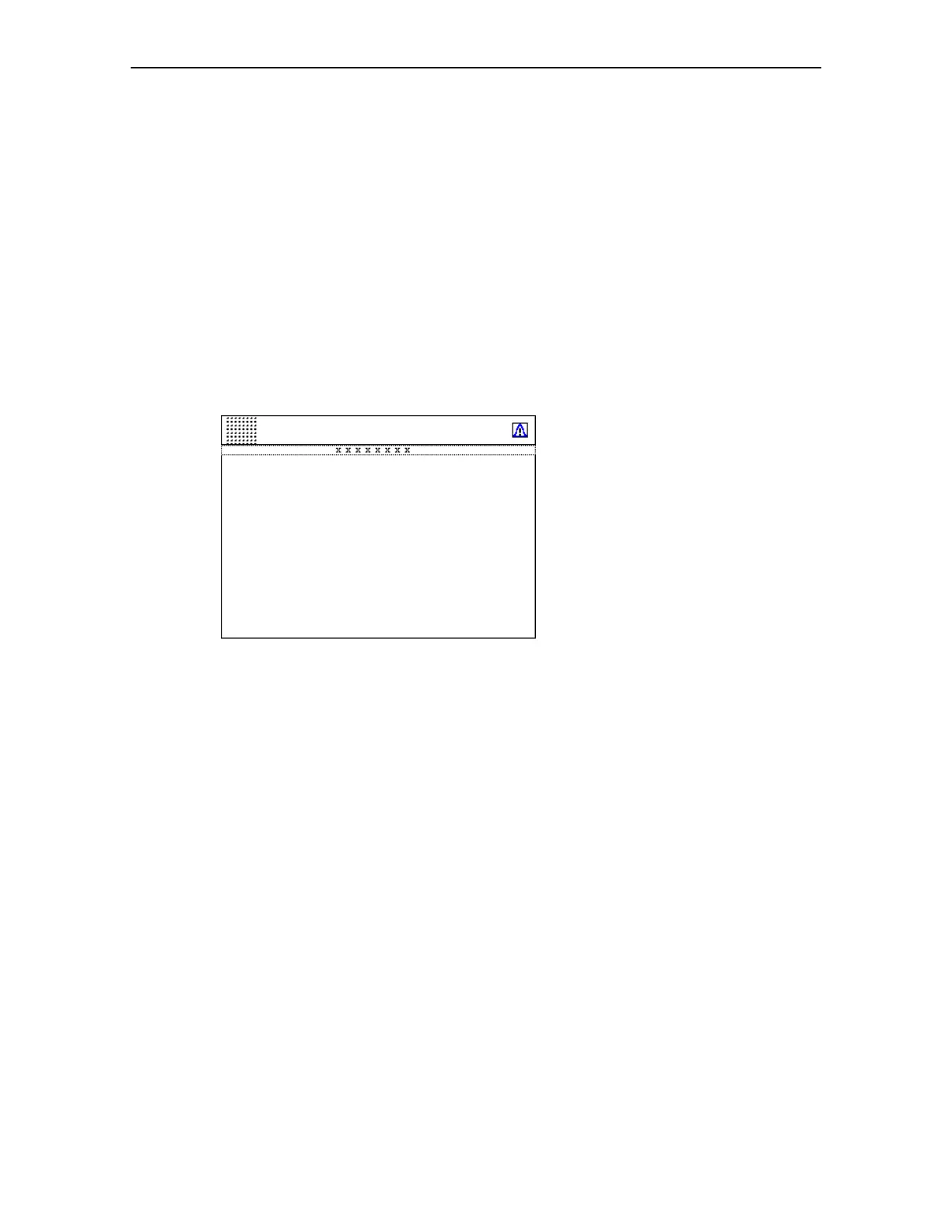Release 09/02 Basic Steps
ProTool Co nfig ur ing Win do ws-bas ed S yste ms 3–3
Start Up Instr uctions
Proceed as follows to ensure that alarm messages are always displayed in the
message window and event messages in a message line:
• Select "System" > "Screen / Keys"
• Select the "Window/Line" option under "Alarm/Event Message"
In order to define the position of the message line:
• Select the "Message Area" option under "Active"
• Press and hold the mouse button and position the message line within the
screen layout.
• Click on "OK"
The figure below illustrates a possible partitioning of the screen:
Defining communication areas
Communication areas must be defined in the PLC in order that special tasks
can be carried out by the operating unit. Communication areas are necessary,
for example, to trigger and acknowledge messages. Operating unit and PLC
both access the defined data areas in order to communicate with each other.
Defining the communication area for alarm messages:
• Double click on "Area Pointers" in the project window
• Select the "Alarm Messages" option from "Available Types"
• Click on "OK"
• Select the PLC to be used from the "PLC" options
• Define the other settings for alarm messages.
• Click on "OK"
Setup this data area in the PLC program too.
