72
Smart Infrastructure A6V10393190_h_en_--
2019-09-01
5. PC will display as below.
Press '2'.
6. 'CC…' shows the connection is established and
ready for transfer.
7. Click menu ‘Transfer’ and select ‘Send File’ to open
send file dialog.
8. Select the file to be sent out and select the protocol.
9. The progress is indicated.
If downloading is successful, panel will start
application. The window ‘Xmodem file send for test’
disappears automatically after download is
complete.
If downloading has failed, panel will show error
code:
0001: no firmware or firmware fault
0002: communication fault
0009: hardware fault
Please select Firmware and transfer
CCCCCC
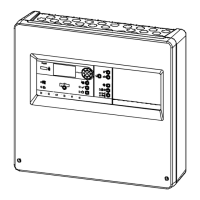
