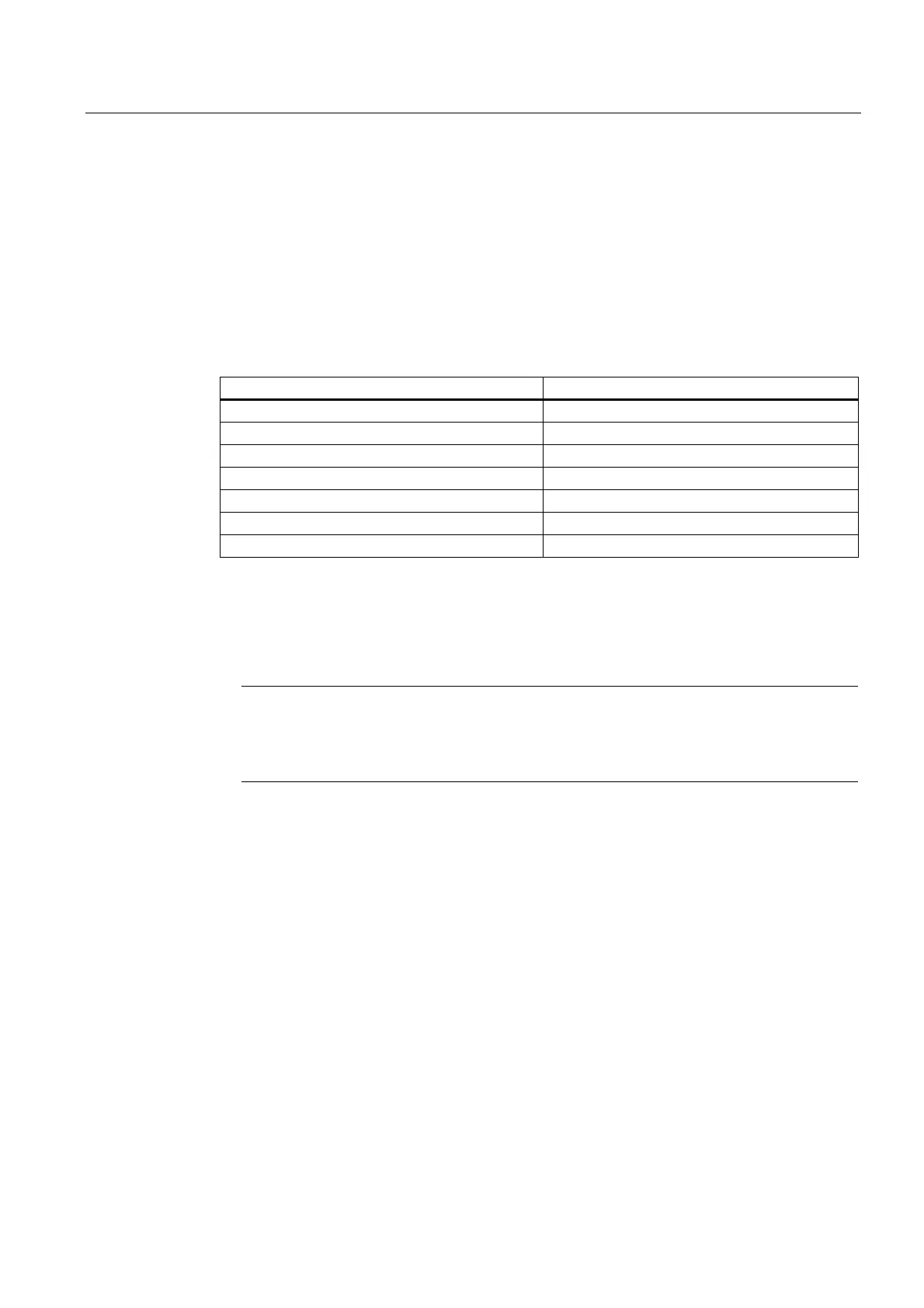Commissioning
6.2 PROFINET IO
ET 200M
Operating Instructions, 12/2008, EWA-4NEB780600602-08
101
6.2.5 Commissioning ET 200M for PROFINET IO
Introduction
Your automation system is commissioned depending on the current plant configuration. The
following procedure describes the commissioning of the ET 200M on an I/O controller.
Requirements for the ET 200M on PROFINET IO
Actions Reference
ET 200M installed Chapter "Installation (Page 59)"
ET 200M wired Chapter "Connecting (Page 71)"
The SIMATIC Micro Memory Card is inserted Chapter "Service and maintenance (Page 103)"
Device name for I/O device assigned Chapter "Commissioning (Page 89)"
ET 200M configured Chapter "Commissioning (Page 89)"
Supply voltage to the I/O controller is switched on I/O Controller Manual
I/O controller is switched to RUN mode I/O Controller Manual
Commissioning the ET 200M
1. Switch on the supply voltage for the ET 200 M.
2. If necessary, switch on the supply voltage for the load.
Note
Changes of the backplane bus
If you change the backplane bus (e.g., number of modules), a Power Off/Power On of the
supply voltage for the ET 200M is required.
