en
41
Cleaning the water storage box
You should clean the water storage box regularly.
1. Pull out completely the water storage box.
2. Remove the cover of the box.
3. Clean the inside of box and cover and rinse with
potable water.
4. Reassemble and refit the water storage box.
Handling the ice bucket
Removing the ice bucket
For cleaning purposes or if you don't need ice, the ice
bucket can be removed.
1.
2.
2.
1. Holdatthehandleandliftuptheicebucket.
2. Pullouttheicebucketslowly to prevent damage.
Ice m aker cover
Ice bucket
Ice chute
: Warning
Do not put your fingers, hands or any unsuitable
objects in the ice chute or ice maker. This can cause
personal injury or material damage.
Note: Thereisawaterlineconnectionbetweentheice
maker and the water storage box. Do not disassemble
the whole water supply system by yourself. It is recom
mended to be done by qualified persons only.
Emptying and cleaning the ice bucket
The ice bucket may need to be emptied, if the ice
cubes stick together or if ice cubes have not been dis
pensed for a prolonged period or when the appliance
is powered off.
To clean the ice bucket, wash with a mild detergent,
rinse well and dry thoroughly. Do not use harsh or
abrasive cleaners or solvents.
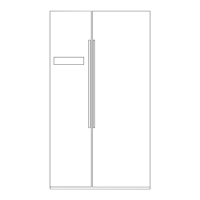
