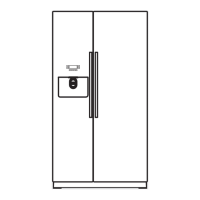HomeConnect en
21
3. Press .
a The temperature display (refriger-
ator compartment) shows . The
cameras are activated.
10.4 Disabling the cameras
1. Press + at the same time.
a The temperature display (refriger-
ator compartment) shows .
2. Press repeatedly until the tem-
perature display (refrigerator com-
partment) shows and the temperat-
ure display(freezer compartment)
shows .
3. Press .
a The temperature display (refriger-
ator compartment) shows . The
cameras are disabled.
10.5 Installing updates for the
Home Connect software
The appliance searches for updates
to the HomeConnect software at reg-
ular intervals.
Note:If updates are available, the
temperature display (refrigerator
compartment) shows .
To reset the update and the temper-
ature display (refrigerator compart-
ment) to the set temperature, press
any touch field.
1. Press + at the same time.
a The temperature display (refriger-
ator compartment) shows .
2. Press repeatedly until the tem-
perature display (refrigerator com-
partment) shows and the tem-
perature display(freezer compart-
ment) shows .
3. Press .
a The temperature display (freezer
compartment) shows an animation.
a The update is installed.
a The control panel is locked during
the installation.
a If the installation is successful, the
temperature display (freezer com-
partment) shows .
4. If the temperature indicator (freezer
compartment) shows , the appli-
ance was unable to install the up-
date.
‒ Repeat the process at a later
point.
5. If the update cannot be completed
after several attempts, contact cus-
tomer service →Page34 .
10.6 Resetting HomeConnect
settings
If your appliance experiences con-
nection problems with the WLAN
home network (Wi-Fi) or your appli-
ance wants to log into a different
WLAN home network (Wi-Fi), you can
reset the HomeConnectsettings.
1. Press + at the same time.
a The temperature display (refriger-
ator compartment) shows .
2. Press repeatedly until the tem-
perature display (refrigerator com-
partment) shows and the tem-
perature display(freezer compart-
ment) shows .
3. Press .
a The temperature display (freezer
compartment) shows an animation
for 15seconds.
a The temperature display (freezer
compartment) shows .
a The HomeConnect settings have
been reset.
10.7 Remote diagnostics
Customer Service can use Remote
Diagnostics to access your appliance
if you contact them, have your appli-
ance connected to the HomeCon-

