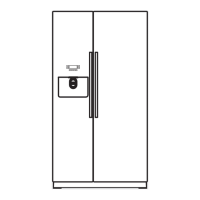Cleaning and servicing en
25
3. Take out all of the food and store it
in a cool place.
Place ice packs (if available) onto
the food.
4. Remove all fittings and accessor-
ies from the appliance.
→Page25
5. Remove the shelf above the fruit
and vegetable container.
→Page27
14.2 Cleaning the appliance
WARNING
Risk of electric shock!
An ingress of moisture can cause an
electric shock.
▶ Do not use steam- or high-pres-
sure cleaners to clean the appli-
ance.
Liquid in the lighting, controls or in-
ner ventilation openings can be dan-
gerous.
▶ The rinsing water must not drip
into the lighting, controls or inner
ventilation openings.
ATTENTION!
Unsuitable cleaning products may
damage the surfaces of the appli-
ance.
▶ Do not use hard scouring pads or
cleaning sponges.
▶ Do not use harsh or abrasive de-
tergents.
▶ Do not use cleaning products with
a high alcohol content.
If you clean fittings and accessories
in the dishwasher, this may cause
them to become deformed or discol-
our.
▶ Never clean fittings and accessory
in the dishwasher.
1. Prepare the appliance for cleaning.
→Page24
2. Clean the appliance, the fittings,
the accessories and the door seals
with a dish cloth, lukewarm water
and a little pH-neutral washing-up
liquid.
3. Dry thoroughly with a soft, dry
cloth.
4. Insert the fittings and install the ap-
pliance components.
5. Electrically connect the appliance.
→Page11
6. Putting the food into the appliance.
14.3 Cleaning the camera
If the temperature or the air humidity
changes, this may cause the camera
lenses to steam up.
1. Clean the camera with a microfibre
cloth.
2. Clean the camera lenses with a mi-
crofibre cloth and a commercially
available rain deflector.
14.4 Removing the fittings
If you want to clean the fittings thor-
oughly, remove these from your ap-
pliance.
Removing the shelf
▶ Pull out, life and remove the shelf.

