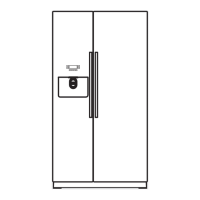en Troubleshooting
30
Fault Cause and troubleshooting
Cameras take blurred
photos.
The customer service number can be found in the
enclosed customer service directory.
or appears in the
temperature display.
The electronics have detected a fault.
1.
Switch off the appliance. →Page16
2. Disconnect the appliance from the mains.
Unplug the appliance from the mains or switch off
the circuit breaker in the fuse box.
3. Reconnect the appliance after five minutes.
4.
Switch on the appliance. →Page16
5. If the message still appears on the display, call cus-
tomer service.
The customer service number can be found in the
enclosed customer service directory.
A warning tone
sounds and the tem-
perature display
(freezer compartment)
and flash.
The temperature
alarm is switched on.
Different causes are possible.
▶ Press .
a The temperature display (freezer compartment)
briefly indicates the warmest temperature reached
in the freezer compartment. The temperature dis-
play (freezer compartment) then indicates the set
temperature again.
a The alarm is switched off.
a lights up until the set temperature is
reached.
External ventilation openings are covered up.
▶ Remove any obstructions from in front of the ex-
ternal ventilation openings.
Larger quantities of fresh food have been put in.
▶ Do not exceed the max. freezing capacity.
→"Freezing capacity", Page23
A warning tone
sounds and ap-
pears for the refriger-
ator compartment or
freezer compartment.
The door alarm is
switched on.
The appliance door is open.
▶ Close the appliance door.

