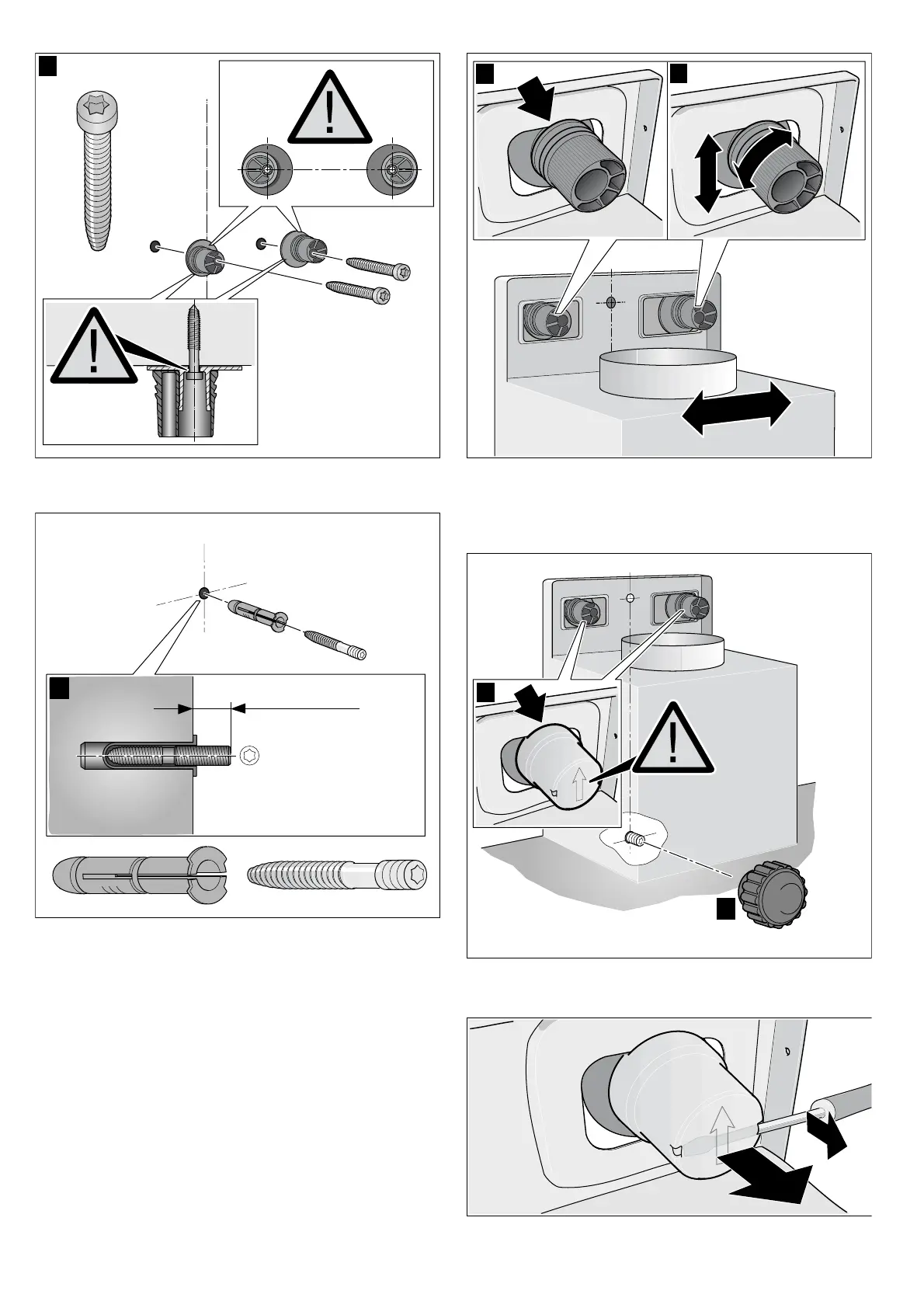9
3. Screw in threaded pin, leaving it protruding out of the wall by
5 - 9 mm..
ª
Attaching and aligning the appliance
1. Initially remove the protective foil from the back of the
appliance and, following installation, remove the foil
completely.
2. When attaching the appliance, ensure that it engages firmly
with the brackets.
«
3. Align the appliance horizontally by turning the brackets. If
required, the appliance can be moved to the right or left.
¬
Securing the appliance
1. Press the safety caps with the arrow upwards onto the
brackets until they engage.
®
2. Screw on the knurled nut and washer firmly. ¯
Removing the safety caps
If the safety caps must be removed, use a flat screwdriver.
[
%
NJONN
NBYNN
&
'
(
)
*