STEP 3:
Close the device by putting on the Upper casing section as illustrated in PHOTO 2.25. Hold the
phone and use both hands to close the casing starting from the catches at the top part near the
antenna, watch out for leaving any finger marking on the display screen.
D o n o t p l a c e t h e p h o n e o n t h e
t a b l e t o c l o s e u p t h e h o u s i n g a s
t h e A n t e n n a m a y b e d a m a g e .
A L L C A T C H E S M U S T E N G A G E
C O M P L E T E L Y !
PHOTO 2.25 ASSEMBLE M35i – STEP 3
STEP 4:
Remove old IMEI label from the old housing using a hair-dryer for re-use of the IMEI label or
paste the new IMEI label supplied for control board replacement. Insert the battery and put back
the battery cover. Ready for testing.
PHOTO 2.26 ASSEMBLE M35i – STEP 4 PHOTO 2.27 ASSEMBLE M35i – STEP 4
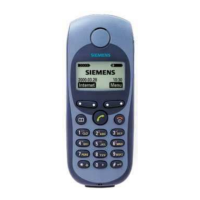
