Repair Documentation
Description of procedure:
D I A G N O S I S
Visually check the status of the display connector. Watch for oxidation
and dry solder joints.
Mechanically check the opening / closing mechanism.
R E P A I R B Y C O M P O N E N T C H A N G E
Use hot air to remove defective connector
Avoid excessive heat!
Watch surrounding components!!
Resolder new connector afterwards
R E P A I R B Y S W - B O O T I N G
Not possible!
T E S T
Retest handset after repair.
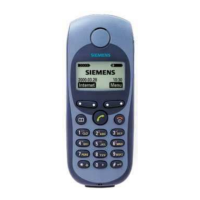
