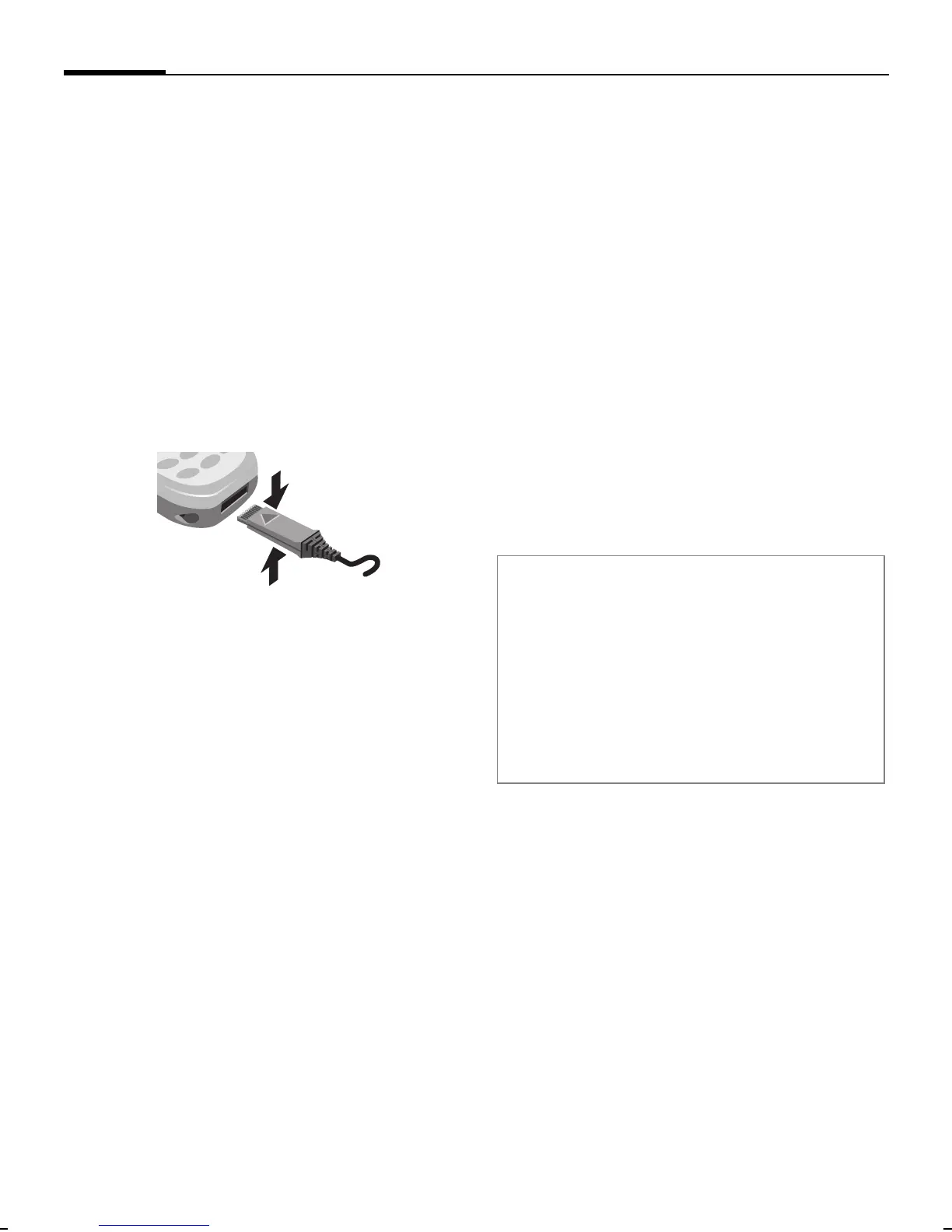Getting started
8
M50 en, A31008-H5150-A1-1-7619 (1. März 2002, 17:25)
© Siemens AG 2001, L:\MOBIL\K45\M50-Manta-neues Design\ENG-
Charging
The battery is not fully charged
when delivered, so:
• Plug in charger cable at the bot-
tom of the phone, plug in the
power supply unit to the mains
power socket and charge for at
least two hours.
• Push the sides of the charger cable
plug together and pull to remove
it.
Display when charging is in progress
`
When charging is in
progress.
e
End of charging.
Charging time
An empty battery is fully charged af-
ter about 2 hours. Charging is only
possible in an ambient temperature
of 5°C to 40°C (the charge icon flash-
es as a warning when the tempera-
ture is 5°C above/below this range).
The voltage specified on the power
supply must not be exceeded.
Charge icon not visible
If the battery is totally discharged no
charge icon is displayed when the
charger is plugged in. It will appear
after two hours at most. In this case
the battery is fully charged after
3-4 hours.
Only use the charger provided!
Display while in service
Charge level display during opera-
tion (full-empty):
a}b{c
A beep sounds when the battery is
nearly empty.
Note
The charger heats up when used for
long periods. This is normal and not
dangerous.
Operating times.................................p. 76
Battery care (only NiMH) ...................p. 62
Quality declaration for battery ...........p. 76