Surf & fun
39
M50 en, A31008-H5150-A1-1-7619 (1. März 2002, 17:25)
© Siemens AG 2001, L:\MOBIL\K45\M50-Manta-neues Design\ENGLISCH\mitLG_Freigabe_020225\DRUCK\m45_surf&fun.fm
Melody manager
You can use the melody manager to
manage your additional ring tones
and a folder with more of your own
ring tones and links.
Start melody manager
§Menu
¢
Surf & fun
¢
Melody manag-
er
N
Select folder, storage lo-
cation or link:
Own sounds
Individual 1
Individual 2
Individual 3
Individual 4
URL
Different functions are available
depending on which entry is high-
lighted:
Own sounds
N
Select folder.
§Select§ Press.
N
Select ring tone.
§Load§ Load ring tone to the mel-
ody manager.
§Play§ Play ring tone.
Individual 1 To Individual 4
Load§ Load ring tone to the mel-
ody manager.
§Play§ Play ring tone.
Go to a link, surf online
§Internet The selected Internet
page is loaded.
Store ring tone
Save ring tone currently loaded in
the melody manager on a new stro-
age location e.g. on Individual 1:
§Options§ Open menu.
Save as... Select.
§Select§ Confirm.
N
Select storage location.
§Save§ Store ring tone.
The ring tones stored under Individual
1 to Individual 4 can be assigned to dif-
ferent functions/anniversaries if you
use the Ringer tones (p. 40) function.
Send ring tones via SMS
Start melody manager and load re-
quired ring tone, then:
§Options§ Open menu.
§Send§ Enter recipient or use
Phonebook @.
§OK§ Confirm.
Receive ring tone
If a ring tone has been received via
SMS a note
¹
appears above the
left soft key. Press this key to start
the melody manager.
The melody manager automatically
opens after a melody has been load-
ed via WAP. Internet addresses see
p. 12.
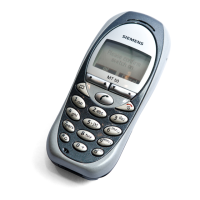
