Notes A-Z
74
M50 en, A31008-H5150-A1-1-7619 (1. März 2002, 17:25)
© Siemens AG 2001, L:\MOBIL\K45\M50-Manta-neues Design\ENGLISCH\mitLG_Freigabe_020225\DRUCK\m45_hinweise.fm
EMS
(Enhanced Messaging Service)
Besides (formatted) texts, you can
also send
• pictures (bitmaps),
•sounds and
• animations
(sequence of 4 pictures)
using the EMS.
The segments specified above can be
transmitted together or individually
in an SMS. With EMS, pictures and
sounds can also be sent e.g. as ring
tones and screensavers. This can
lead to messages that exceed the
length of a single SMS. In this case a
concatenation of individual seg-
ments to a single message is made.
Enter special characters
Press key repeatedly until the charac-
ter is displayed:
To write special characters after
numbers (e.g. 5 £), switch to the let-
ter mode first:
*
Press.
Extending numbers in the
Phonebook
When entering a phone number in
the Phonebook, digits can be re-
placed by a question mark "?":
*
Hold down.
These wildcards must be completed
for the call.
Select the phone number in the
Phonebook to call:
W
Press.
J
Replace "?" with digits.
W
Press to dial phone
number.
GPRS
(General Packet Radio Service)
GPRS is a new method for transmit-
ting data in the mobile network fast-
er. If you use GPRS, you can be con-
nected to the Internet permanently
if the network capacities suffice.
Some service providers do not yet
support this service.
1
Blank
1
€
£
$¥¤
0
.,?!0+-:¿
¡“’;_
*
*/()<=>%~
#
# @\ & § Γ∆ΘΛ
ΞΠΣΦΨΩ
~
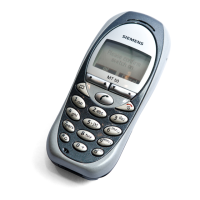
