Notes A-Z
79
M50 en, A31008-H5150-A1-1-7619 (1. März 2002, 17:25)
© Siemens AG 2001, L:\MOBIL\K45\M50-Manta-neues Design\ENGLISCH\mitLG_Freigabe_020225\DRUCK\m45_hinweise.fm
WAP usage
Start with...
You can set which functions are to
be displayed after Internet access:
W
Open the browser menu.
More ... Select.
Start with...
Select, then select from
the list:
Start menu (p. 32)
Browser menu (p. 33)
Homepage (p. 32)
Resume (p. 32)
Bookmarks (p. 32)
Enter the Internet address (URL)
A WAP page must be shown on the
display (online or offline). Then:
W
Open the browser menu.
Go to URL Select.
J
Enter URL and confirm.
The connection is estab-
lished.
Bookmarks (URL)
You can store a list of your favourite
Internet addresses (URLs) in the
phone (offline and online available,
depending on the service provider):
Save:
W
Open the browser menu.
BookmarksSelect.
Online (save):
Add bookmark
The current WAP address
is added as a bookmark.
Offline (save):
(Empty) Select.
§Menu§ Open menu.
§Change§ Select, enter name/head-
er and URL and confirm.
§Save§ Press.
Apply:
W
Open the browser menu.
BookmarksSelect.
N
Select entry.
§Go§ The selected call is set up.
Fast access:
To open the bookmark list when the
browser has been started:
T
Press.
Special characters for WAP usage:
*
Press 3 times for /
#
Press 3 times for @
0
Press for . (full stop)
0
Press repeatedly for :
*
Press repeatedly for ~
~
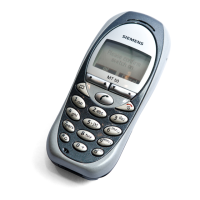
