SIEMENS PTE LTD
MC 60 Level 2 Service Manual
Copyright © Siemens Pte Ltd. Siemens Technical Support Centre
All Rights Reserved
ICM MP CCQ ASP/ASC Page 16 of 37 Internal Use Only
Step 5
To remove the SIM card, push the SIM slider upwards
as indicated by the arrow.
Step 6
To remove the CLIPit cover, gently pull the cover upwards
from the side of the phone while holding firmly the lower
mounting frame as shown.
Step 7
The keypad can be separated from the CLIPit cover.
Step 8
To remove the SAR frame and Light Guide assembly from
the lower mounting frame, unscrew the 6 screws (as
indicated) with a T5 Plus screw driver (set Torque = 16
cNm).
Step 9
The RF board (PCB) can be seen after removing the
SAR Frame and Light Guide assembly.
Step 10
Separate the PCB from the Lower Mounting Frame. The
antenna is built-in on the Lower Mounting Frame.
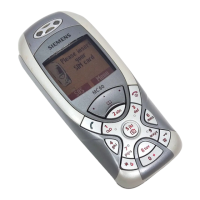
