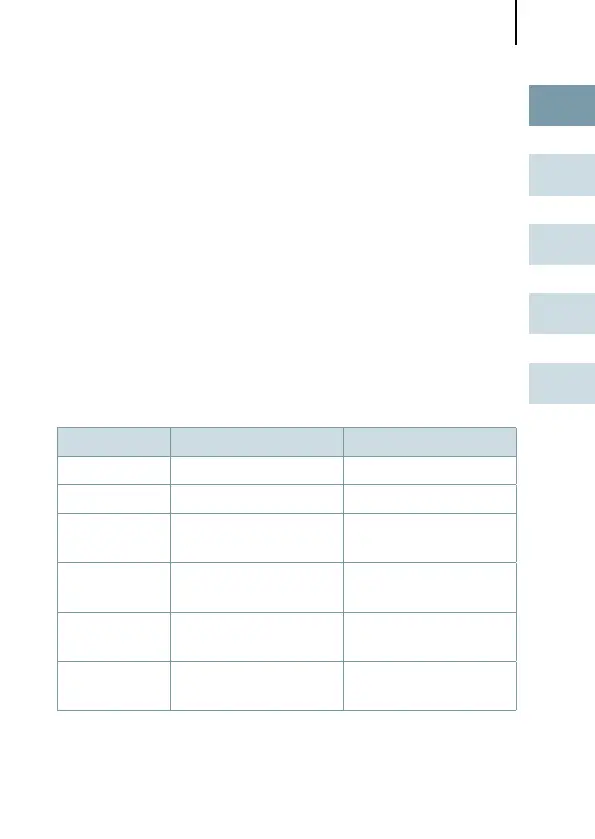Basic functions
13
EN
DA
NO
SV
FI
Before first use
Charge miniTek before first use.
Charging
Connect miniTek with the USB-power plug to a power
supply.
Charging is complete when the power LED shines
green.
Power LED state
Battery full Battery nearly empty
miniTek off off off
miniTek on flashes green flashes red
miniTek off /
charging
green constantly red constantly
miniTek on /
charging
pulses green pulses red
Turning off
miniTek
green / turns off
slowly
red / turns off slowly
Turning on
miniTek
green for 3 seconds,
then flashes green
red for 3 seconds,
then flashes red
If you turn on miniTek and the battery is empty, the LED
rapidly flashes red for 3 seconds, then turns off.
Basic functions
