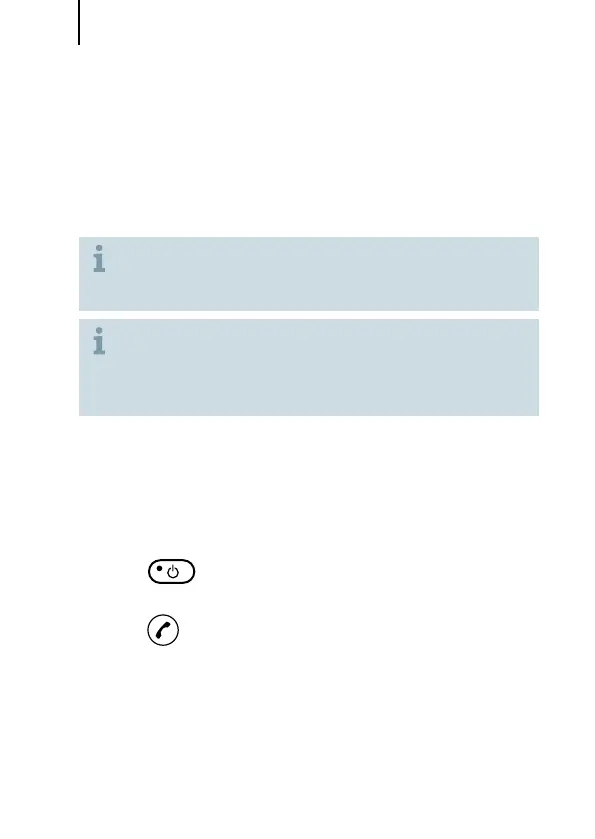Bluetooth
18
Bluetooth is a wireless standard that provides a way to
connect wireless devices like cell phones, TV, headsets
and others.
The Bluetooth connection has a range of about
10 m (32 ft). Walls or objects between the devices
can shorten the distance.
The miniTek can be paired via Bluetooth with up
to two phones, two transmitters and a further
Bluetooth device (e.g. mp3 player or laptop) at the
same time.
Once a bluetooth device with control panel (e.g. iPhone,
iPod, BlackBerry, mp3 player, laptop) is paired with
miniTek, the connection to the miniTek will be estab-
lished automatically.
Pairing
Press for about 3 seconds to turn miniTek on.
Activate the Bluetooth function in your device.
Press on your miniTek for about 5 seconds to
prepare your miniTek for pairing.
Search in the menu of your device for other Bluetooth
devices.
Choose "RCU Connect" to pair miniTek and your device.
Enter the PIN "0000" if requested.
Bluetooth
