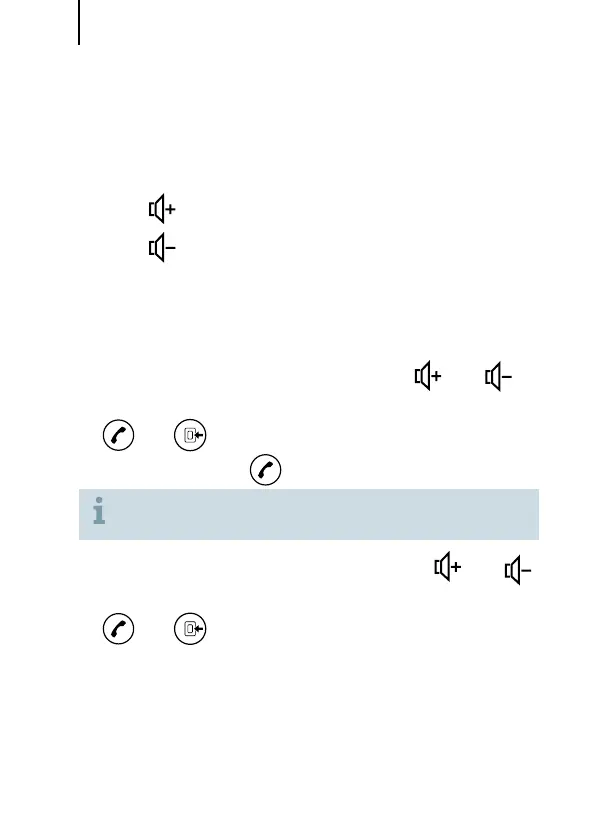Basic functions
16
Changing the volume
Press to increase the volume.
Press to decrease the volume.
Key lock
To activate the key lock function, press and
for 3 seconds.
and shine for 2 seconds.
All buttons except
are locked.
With activated key lock the on/off button flashes
red if you press any of the locked buttons.
To deactivate the key lock function, press and
for 3 seconds.
and shine for 2 seconds. The key lock func-
tion is deactivated.
