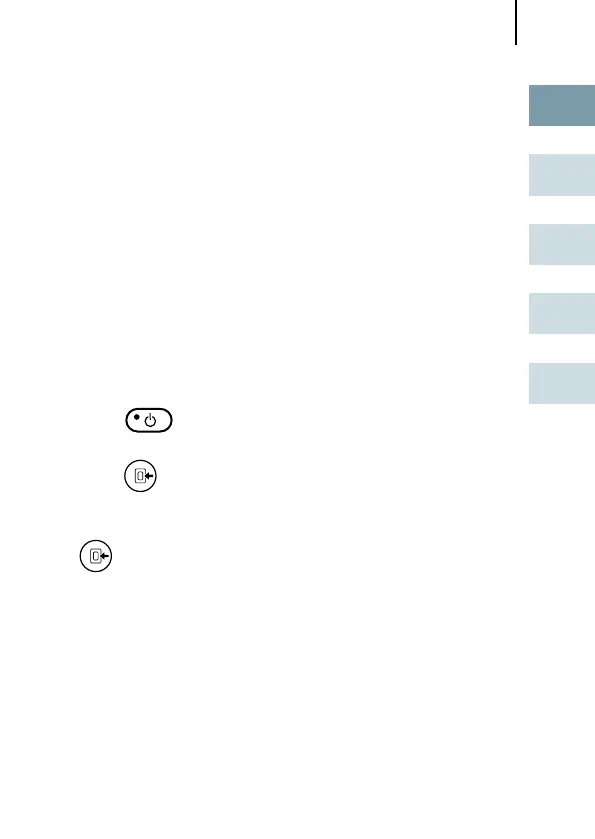Using the transmitter
25
EN
DA
NO
SV
FI
Connect the transmitter with the power plug to a
power supply or charge it regularly.
Use one of the supplied cables to connect the transmit-
ter to an external device (refer to graphic on previous
page).
Press on/off switch to turn the transmitter on.
The LED on the transmitter flashes blue while search-
ing a connection to your miniTek.
Use the supplied adhesive tape to affix the transmitter
at a suitable place.
Press for about 3 seconds to turn the miniTek
on.
Press on miniTek to change to the audio source
manually (refer to table “Changing the audio source” in
chapter "Basic function").
flashes while your miniTek is searching for a
connection and it shines constantly if a connection is
established.
The LED on the transmitter shines blue if a connection
is established.
