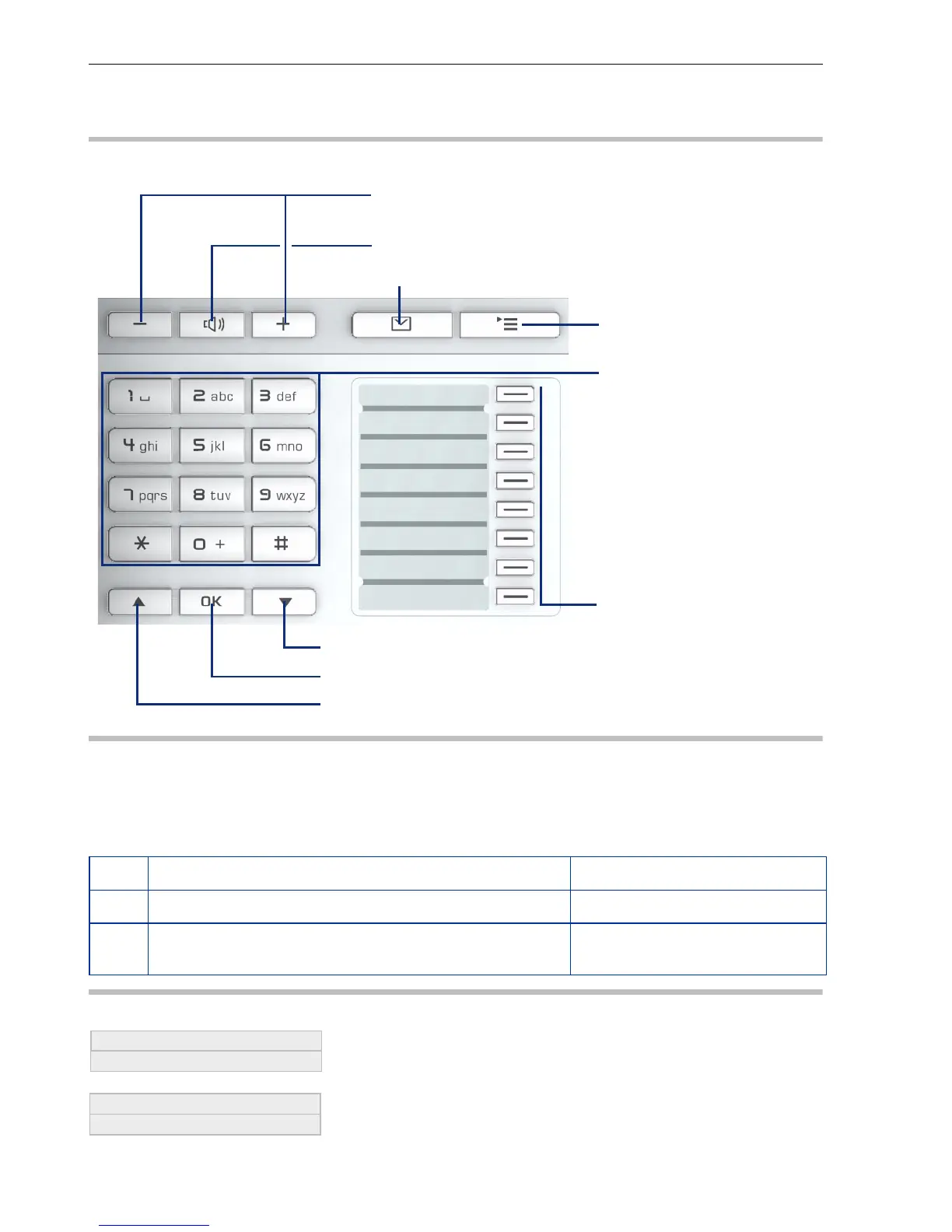Operating your phone
2
Operating your phone
Key field
Keypad
In cases where text input is possible, you can use the keypad to input text, punctuation
and special characters. To do this, press the numerical keys repeatedly.
Additional functions on the asterisk and hash keys:
Display
Key Function during text input Function when held down
*
Type special characters. Deactivate the ring tone
#
Switch between upper and lower case and num-
ber entry.
Activate the telephone lock.
N Service menu
O Voicemail
n Activate/deactivate the loudspeaker
+ Set situation-specific
- volumes e.g. for ringtones
or loudspeaker
< Scroll back
= Confirm a function
: Scroll forward
j Keypad
S Programmable
function keys
13:15 Sat 27.06.0
2222 l
Time and date
Own phone number and menu icon
13:15 27.06.07
A
1
Time and date
A new entry in the call lists
