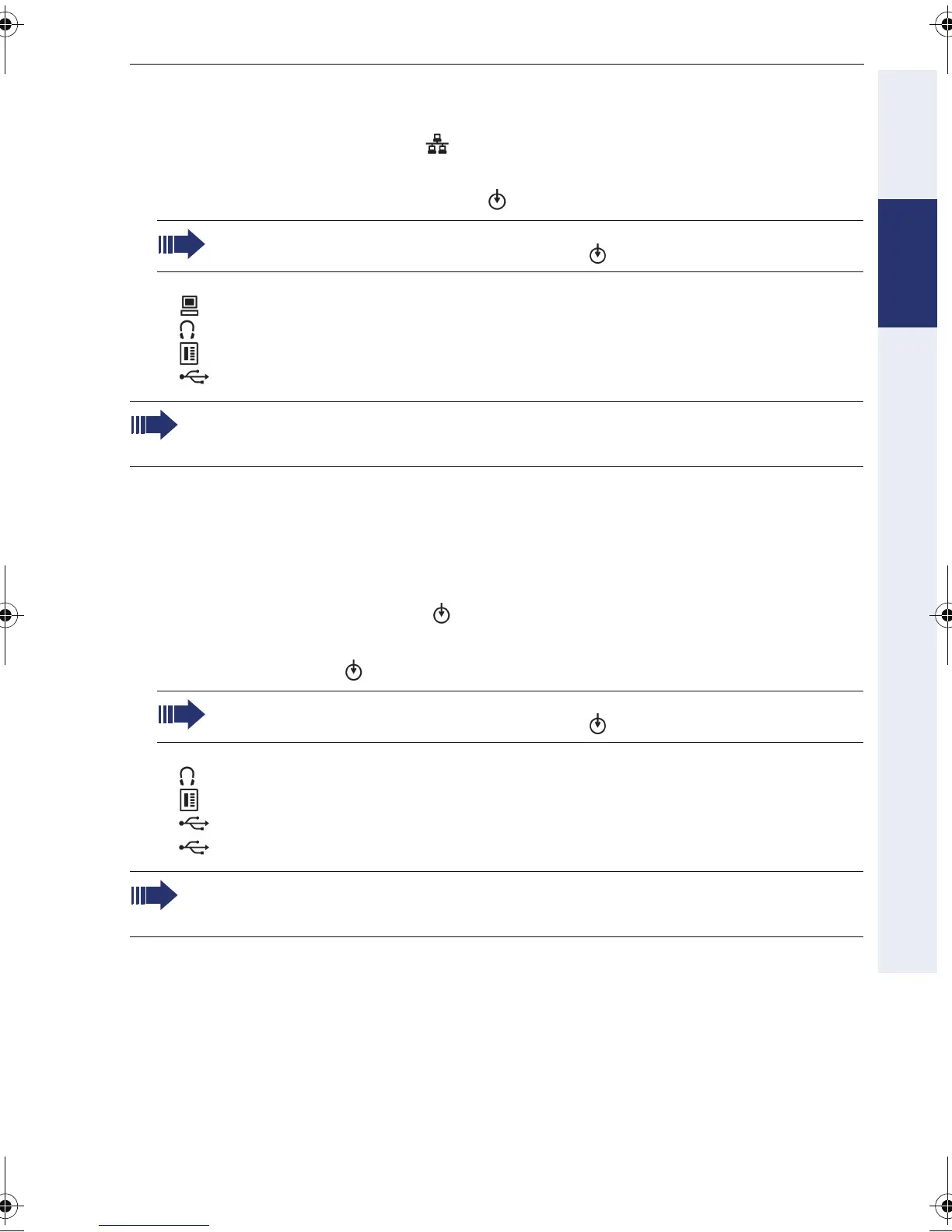Installation
7
DeutschEnglishFrançaisNederlandsItalianoEspañolPortuguês
Installing the Cables at the SIP/HFA Phone
See the appendix from Æ page I.
1. Insert the LAN cable into the jack on the base of the telephone.
2. If your LAN does not have PoE (Power over Ethernet; ask your service personnel), then you
need to use a power supply.
Insert the power supply plug into the jack on the base of the telephone.
3. All other jacks are optional:
– : LAN connection to PC.
– : Connection to Headset
1
.
– : Connection to KeyModule, Busy Lamp Field
[1]
.
– : USB master, e.g. for a USB memory stick
2
.
The unit is now ready for operation.
If further settings are required for correct operation of the telephone, contact your service per-
sonnel.
Installing the Cables at the TDM Phone
See the appendix from Æ page IV.
1. OpenStage 20/40 T:
Insert the U
P0/E
cable into the jack on the base of the telephone.
OpenStage 40 T with Key Module, OpenStage 60/80 T:
Insert the U
P0/E
cable into the jack on the power supply and connect the other jack on the
power supply with jack on the base of the telephone.
2. All other jacks are optional:
– : Connection to Headset
[1]
.
– : Connection to KeyModule, Busy Lamp Field
[1]
.
– (left): USB slave for connection to the PC ("1st party CTI")
[1]
.
– (right): USB master, e.g. for a USB memory stick
[2]
.
The unit is now ready for operation.
If further settings are required for correct operation of the telephone, contact your service per-
sonnel.
To prevent damage to the unit, it is imperative that you observe the following:
The power supply may only be plugged into the jack.
1. Not OpenStage 20 E/20
2. OpenStage 60/80 only
To prevent damage to the unit, it is imperative that you observe the following:
If an USB memory stick should be connected to the USB interface, an adaptor cable (or-
der no.: C39195-Z7704-A5) has to be used.
To prevent damage to the unit, it is imperative that you observe the following:
The power supply may only be plugged into the jack.
To prevent damage to the unit, it is imperative that you observe the following:
If an USB memory stick should be connected to the USB interface, an adaptor cable (or-
der no.: C39195-Z7704-A5) has to be used.
oi.book Seite 7 Freitag, 19. Dezember 2008 1:02 13