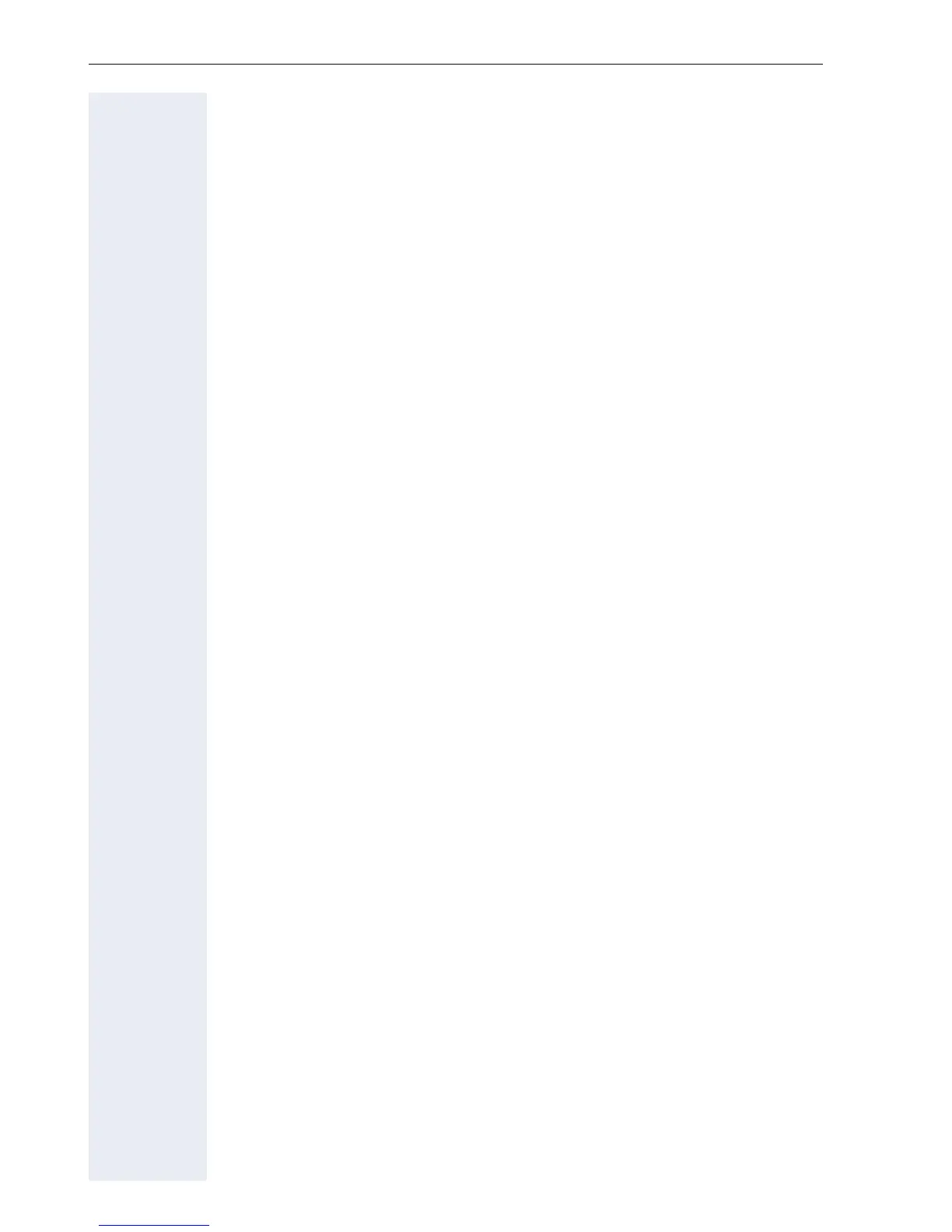Local user menu
242
–No
– Telephone name OpenStage 80 Æ page 205
– Pairing Prompt Æ page 206
–No
–Prompt
– Automatic
– Pairing PIN **** Æ page 207
– Paired devices Æ page 208
– Options
–Exit
– Add device
– Delete all
–Nokia HS-54W
– Disconnect/Connect
– Set as conference unit
– Delete
– Rename
– Blacklist Æ page 213
– Options
–Exit
– Add device
– Delete all
! Phone
–Backup/Restore
– Options
– Close
–New Æ page 226
– Options Start backup
–Start backup
– Cancelling Backup...
– Backup password
– Confirm password
– Backup name OpenStage 80
– 25.11.09 09:45 OpenStage80 Æ page 229
–Restore Æ page 227
– Options Restore selected
– Restore selected
–Restore all
– Cancel restore
– Backup password
– Backup ID
– Phone book Ignore
– Ignore
–Restore
– Call logs Ignore
– Ignore
–Restore
