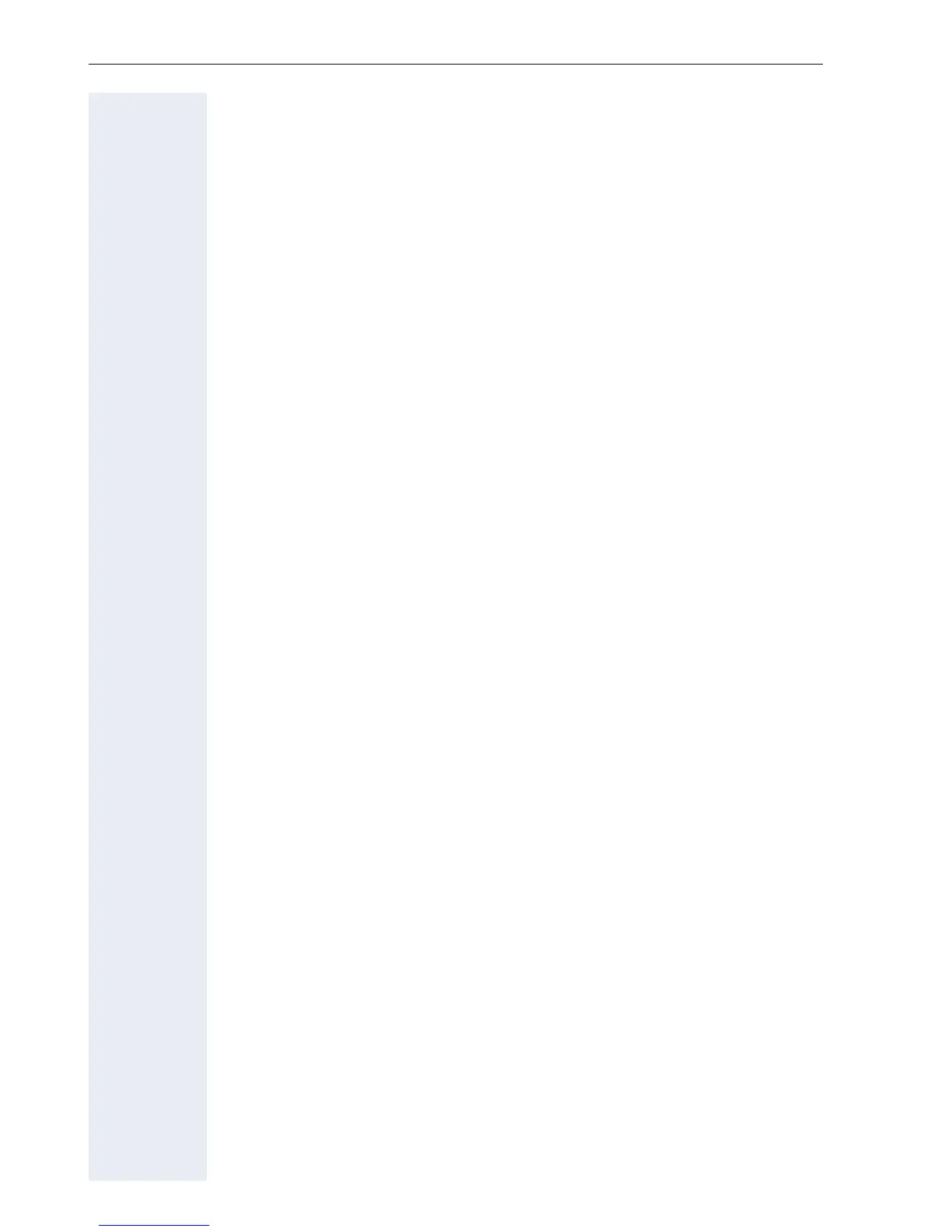8
Contents
"Executive-secretary" with Executive/Assistant Cockpit . . . . . . . . . . . 128
Sample scenarios. . . . . . . . . . . . . . . . . . . . . . . . . . . . . . . . . . . . . . 128
Function overview . . . . . . . . . . . . . . . . . . . . . . . . . . . . . . . . . . . . . 129
Launching the E/A Cockpit from the secretary . . . . . . . . . . . . . . . 130
Managing call forwarding. . . . . . . . . . . . . . . . . . . . . . . . . . . . . . . . 131
Managing secretary statuses. . . . . . . . . . . . . . . . . . . . . . . . . . . . . 133
Making calls in the E/A Cockpit team . . . . . . . . . . . . . . . . . . . . . . 135
Settings for multi-line phones (keyset) . . . . . . . . . . . . . . . . . . . . . . . . 136
Displaying the line in the "Overview" tab . . . . . . . . . . . . . . . . . . . . 136
Setting the time for a delayed ringer . . . . . . . . . . . . . . . . . . . . . . . 137
Configuring the "Overview" tab display . . . . . . . . . . . . . . . . . . . . . 138
Line preview . . . . . . . . . . . . . . . . . . . . . . . . . . . . . . . . . . . . . . . . . 139
Rollover for a line . . . . . . . . . . . . . . . . . . . . . . . . . . . . . . . . . . . . . . 140
Phonebooks and call lists . . . . . . . . . . . . . . . . . . . .141
Personal phonebook . . . . . . . . . . . . . . . . . . . . . . . . . . . . . . . . . . . . . . 141
Creating a new contact . . . . . . . . . . . . . . . . . . . . . . . . . . . . . . . . . 141
Editing a contact . . . . . . . . . . . . . . . . . . . . . . . . . . . . . . . . . . . . . . 141
Selecting a preferred phone number . . . . . . . . . . . . . . . . . . . . . . . 142
Deleting all phonebook entries . . . . . . . . . . . . . . . . . . . . . . . . . . . 142
Managing contact groups . . . . . . . . . . . . . . . . . . . . . . . . . . . . . . . 143
Deleting a group . . . . . . . . . . . . . . . . . . . . . . . . . . . . . . . . . . . . . . 144
Saving a picture for a contact. . . . . . . . . . . . . . . . . . . . . . . . . . . . . 144
Quick search in the phonebook . . . . . . . . . . . . . . . . . . . . . . . . . . . 145
Changing the display format for contacts . . . . . . . . . . . . . . . . . . . 146
LDAP database . . . . . . . . . . . . . . . . . . . . . . . . . . . . . . . . . . . . . . . . . . 147
Finding an LDAP entry. . . . . . . . . . . . . . . . . . . . . . . . . . . . . . . . . . 147
Quick search . . . . . . . . . . . . . . . . . . . . . . . . . . . . . . . . . . . . . . . . . 149
Copying entries to the local phonebook . . . . . . . . . . . . . . . . . . . . 149
Call lists . . . . . . . . . . . . . . . . . . . . . . . . . . . . . . . . . . . . . . . . . . . . . . . . 150
Viewing details. . . . . . . . . . . . . . . . . . . . . . . . . . . . . . . . . . . . . . . . 150
Deleting entries . . . . . . . . . . . . . . . . . . . . . . . . . . . . . . . . . . . . . . . 150
Copying entries from the call lists into the
personal phonebook . . . . . . . . . . . . . . . . . . . . . . . . . . . . . . . . . . . 151
Privacy/security . . . . . . . . . . . . . . . . . . . . . . . . . . . . .152
Deactivating the ring tone . . . . . . . . . . . . . . . . . . . . . . . . . . . . . . . . . . 152
Do not disturb . . . . . . . . . . . . . . . . . . . . . . . . . . . . . . . . . . . . . . . . . . . 153
Enabling "Do not disturb" via a key. . . . . . . . . . . . . . . . . . . . . . . . . 153
Enabling "Do not disturb" via the idle menu . . . . . . . . . . . . . . . . . . 153
Allowing "Do not disturb" . . . . . . . . . . . . . . . . . . . . . . . . . . . . . . . . 154
Security . . . . . . . . . . . . . . . . . . . . . . . . . . . . . . . . . . . . . . . . . . . . . . . . 155
User password. . . . . . . . . . . . . . . . . . . . . . . . . . . . . . . . . . . . . . . . 155
Locking the phone . . . . . . . . . . . . . . . . . . . . . . . . . . . . . . . . . . . . . 157
