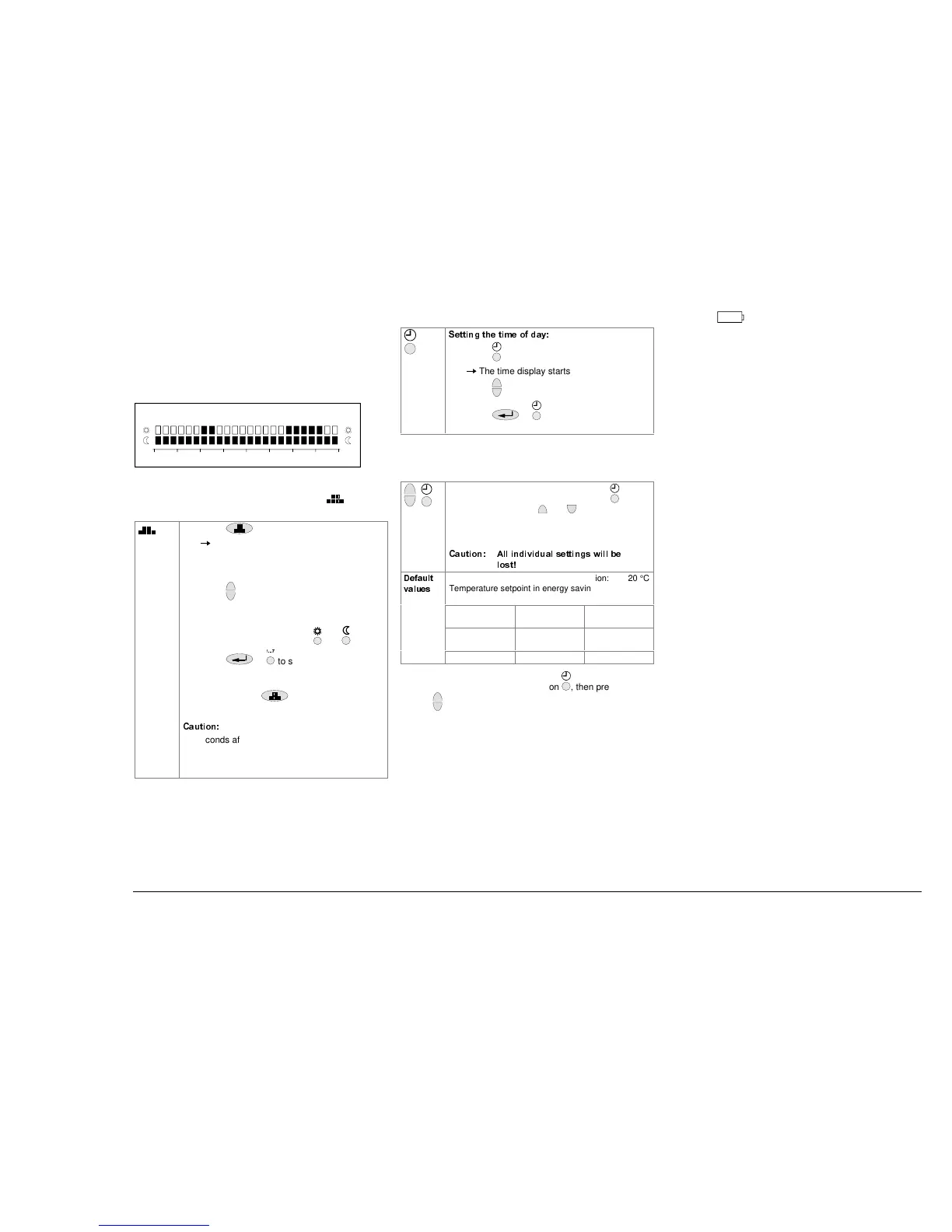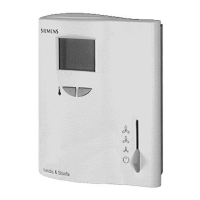CE1B3035en / 02.05.2000 Subject to alteration Siemens Building Technologies / Landis & Staefa Division
'R\RXZDQWWRHQWHU\RXURZQGD\VZLWFKLQJ
SDWWHUQ"
A switching pattern consisting of 24 vertical pairs of
segments can be entered for every weekday. Each pair
represents a period of one hour. This means that a
switching action can occur every 60 minutes.
Example:
0
Switching pattern with factory setting Mo - Fr
1261824
Automatic operating mode changeover takes place
according to such a switching pattern, provided the
operating mode selector ist set to position
.
Proceed as follows:
• Press once to reach the entry mode
The current switching pattern for day 1
(Monday) will be displayed. The segments
at far left start flashing and the time of day
00:00 is displayed
• Press
to set the point in time where you
want to assign the operating mode
• Assignment of the operating mode to a point
in time is made by pressing
and
• Press or
to save the setting and to
change to the next day
• When entry of the 7-day switching pattern is
finished, press
and the entry will be
saved
&DXWLRQ
30 seconds after the last entry is made, the
controller will leave the entry mode. In that case,
the last switching pattern changes made will not
be saved!
'R\RXZDQWWRDGMXVWWKHWLPHRIGD\"
6HWWLQJWKHWLPHRIGD\
• Press once
The time display starts flashing
• Press
to set the required time
• Press or to save the setting and to
leave the entry mode
'R\RXZLVKWRUHWXUQWRWKHIDFWRU\VHWWLQJV"
To reset, first press and hold the button , then
press the two buttons
and (‘+‘,‘-‘)
simultaneously for 3 seconds. This means that
the switching times and setpoints will be reset to
their default values.
&DXWLRQ $OOLQGLYLGXDOVHWWLQJVZLOOEH
ORVW
Temperature setpoint in normal operation: 20 °C
Temperature setpoint in energy saving mode: 8 °C
Day/s Normal
operation
Energy saving
mode
Mo (1) – Fr (5) 6:00 – 8:00 h
17:00 – 22:00 h
22:00 – 6:00 h
8:00 – 17:00 h
'HIDXOW
YDOXHV
Sa (6) – Su (7) 7:00 – 22:00 h 22:00 – 7:00 h
To reset, first press and hold the button , then press the two
buttons
(‘+‘,‘-‘) simultaneously for 3 seconds. All individual
settings will be reset to their standard values.
'RHVWKH V\PERODSSHDURQWKHGLVSOD\"
2QO\ZLWKEDWWHU\SRZHUHGYHUVLRQV
When this symbol appears, you need to replace the
batteries within the next two weeks.
'R\RXZDQWWRFKDQJHWKHEDWWHULHV"
2QO\ZLWKEDWWHU\SRZHUHGYHUVLRQV
• Get two new alkaline batteries type AAA, 1.5 V
• Remove the battery holder, then the batteries, insert
the new batteries and replace the battery holder
&DXWLRQ 7KHVHWWLQJGDWDDUHPDLQWDLQHGIRU
DPD[LPXPRIWKUHHPLQXWHVRQO\
• Make certain the old batteries are disposed of
properly, in compliance with environmental
requirements
(QHUJ\VDYLQJWLSVZLWKRXWVDFULILFLQJFRPIRUW
• Never allow room temperatures to exceed 21 °C
• Move the operating mode selector to energy saving
mode, even if you are absent for short periods of
time only.
• Air out the rooms for short periods of time only, but
properly, with the windows wide open
