
Do you have a question about the Siemens RDF210 and is the answer not in the manual?
| Brand | Siemens |
|---|---|
| Model | RDF210 |
| Category | Temperature Controller |
| Language | English |
Maintains setpoint via valve/compressor commands. Can use external sensor.
Shows room/return air temp or setpoint. Displays heating/cooling status.
Maintains setpoint, allows manual fan speed adjustment. Setpoint range can be limited.
Automatically switches between Normal and Energy Saving modes based on timers.
Uses preprogrammed timers for energy saving. Setpoints adjustable via control parameters.
Maintains heating/cooling setpoints. Factory setting is OFF.
Fan can run continuously at minimum speed to prevent moisture damage in warm climates.
Used with a valve for heating/cooling, heating only, or cooling only.
Used with a 1-stage compressor for cooling only or heating only.
Details automatic/manual changeover for RDF210 and RDF210.2.
Minimum on/off times for output Y11 can be adjusted (1-10 mins).
Fan control can be set to 'Temperature-independent' for continuous ventilation.
Automatic fan speed dwelling time (2 mins factory) can be adjusted (1-5 mins).
Default fan mode is automatic; can be changed to manual. Returns to auto on mode change.
Instructions for setting up 8 programmable timers for Auto Timer mode.
Review the 8 programmable timers sequentially.
Shows default timer settings for A1-A4; A5-A8 are free.
Procedure to reload default timer settings.
Explains how overlapping timer sequences result in an OR combination.
Instructions for setting the 12/24 hour format, time, and weekday.
How the clock handles power failures and time synchronization.
Explains sensor input B1-M for auto H/C changeover using water temp.
Describes using an external switch for manual remote heating/cooling changeover.
Details using B1-M for external room or return air temperature sensors.
Table summarizing P22, B1-M, and controller variables for temperature maintenance.
How display shows limiting temps when actual temp is out of measuring range.
Controller switches to internal sensor on external sensor failure; displays 'Err' if both fail.
Step-by-step guide for adjusting control parameters without opening the unit.
Procedure to reload factory settings for control parameters.
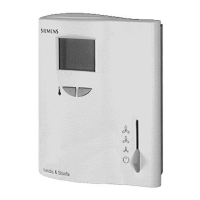











