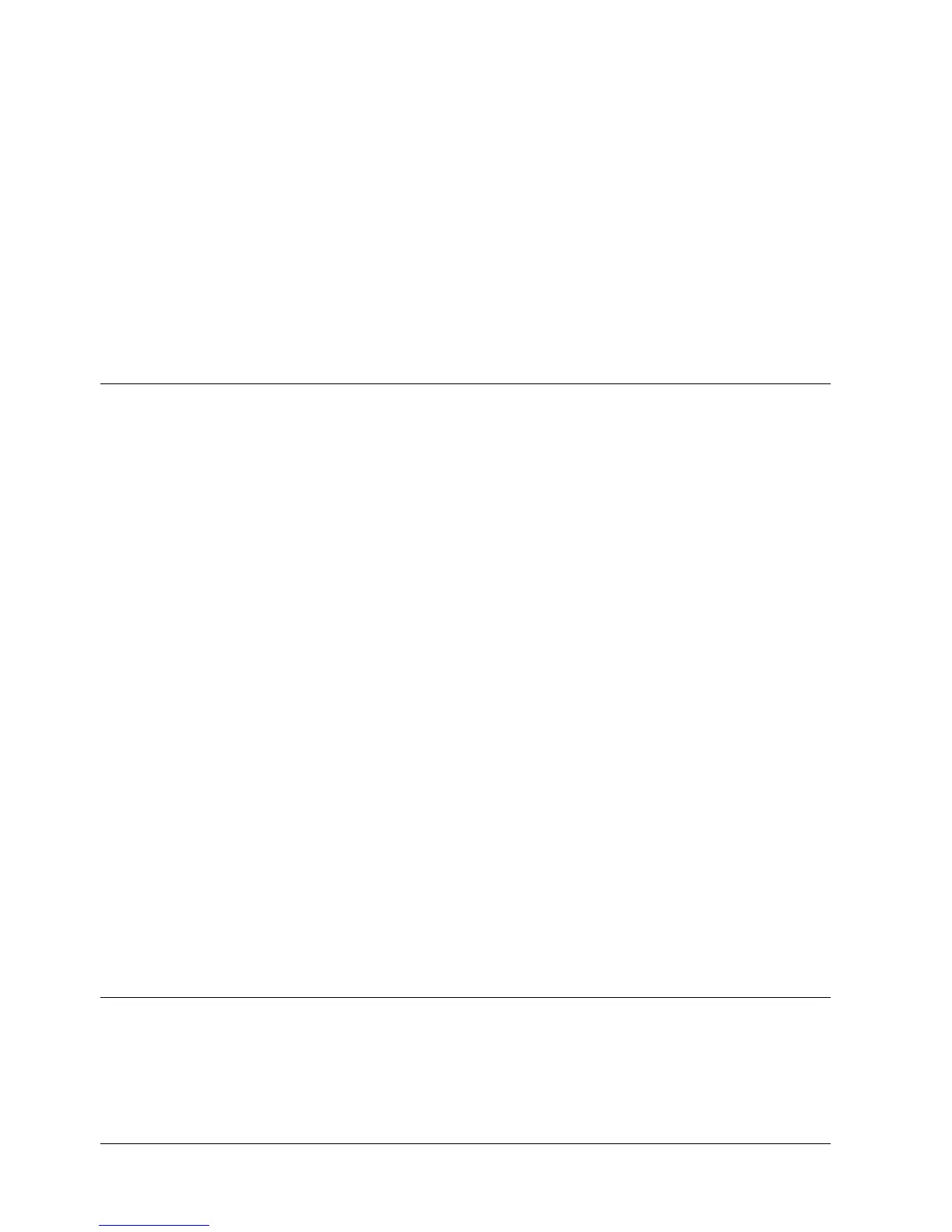Additional RDF600KN features:
• Independent function for window contact and presence detector
Additional RDF301.50 features:
• Four buttons to control KNX actuators via KNX S-mode
(functions: switching, dimming, blinds control, 8-bit scene)
Additional RDF301.50H features:
• Four buttons for hotel functions MUR (Make Up Room), DND (Do Not
Disturb) via KNX S-mode
Type of mounting / suitable conduit boxes:
• RDF600KN for round box, with min 60 mm diameter, min 40 mm depth
and recessed rectangular box with 60.3 mm fixing centers
• RDF301... for recessed rectangular box with 60.3 mm fixing centers
Use
Room temperature control (heating or cooling) in individual rooms and zones by
means of:
• 2-pipe fan coil units
• 2-pipe fan coil units with electrical heater
• 4-pipe fan coil units
• Compressors in DX-type equipment
• Compressors in DX-type equipment with electrical heater
The RDF301... / RDF600KN controls:
• One single or 3-speed fan
• One or two on/off valve actuators
• One on/off valve actuator and one 1-stage electrical heater
• One 3-position valve actuator
• One 1-stage compressor in DX-type equipment, or one 1-stage compressor with
electrical heater
Used in systems with:
• Heating or cooling mode
• Automatic heating/cooling changeover
• Manual heating/cooling changeover
• Heating and cooling mode (e.g. 4-pipe system)
The room thermostats are delivered with a fixed set of applications.
The relevant application is selected and activated during commissioning using one
of the following tools:
• Synco ACS
• ETS
• Local DIP switch and HMI
Functions
• Room temperature control via built-in temperature sensor or external room
temperature / return air temperature sensor.
• Changeover between heating and cooling mode (automatically via local sensor
or bus, or manually).
• Selection of applications via DIP switches or commissioning tool.
• Selection of operating mode via operating mode button on the thermostat.
2 / 17
Siemens RDF301, RDF301.50..., RDF600KN CE1N3171en
Building Technologies Semi flush-mount communicating room thermostats 2014-05-23
