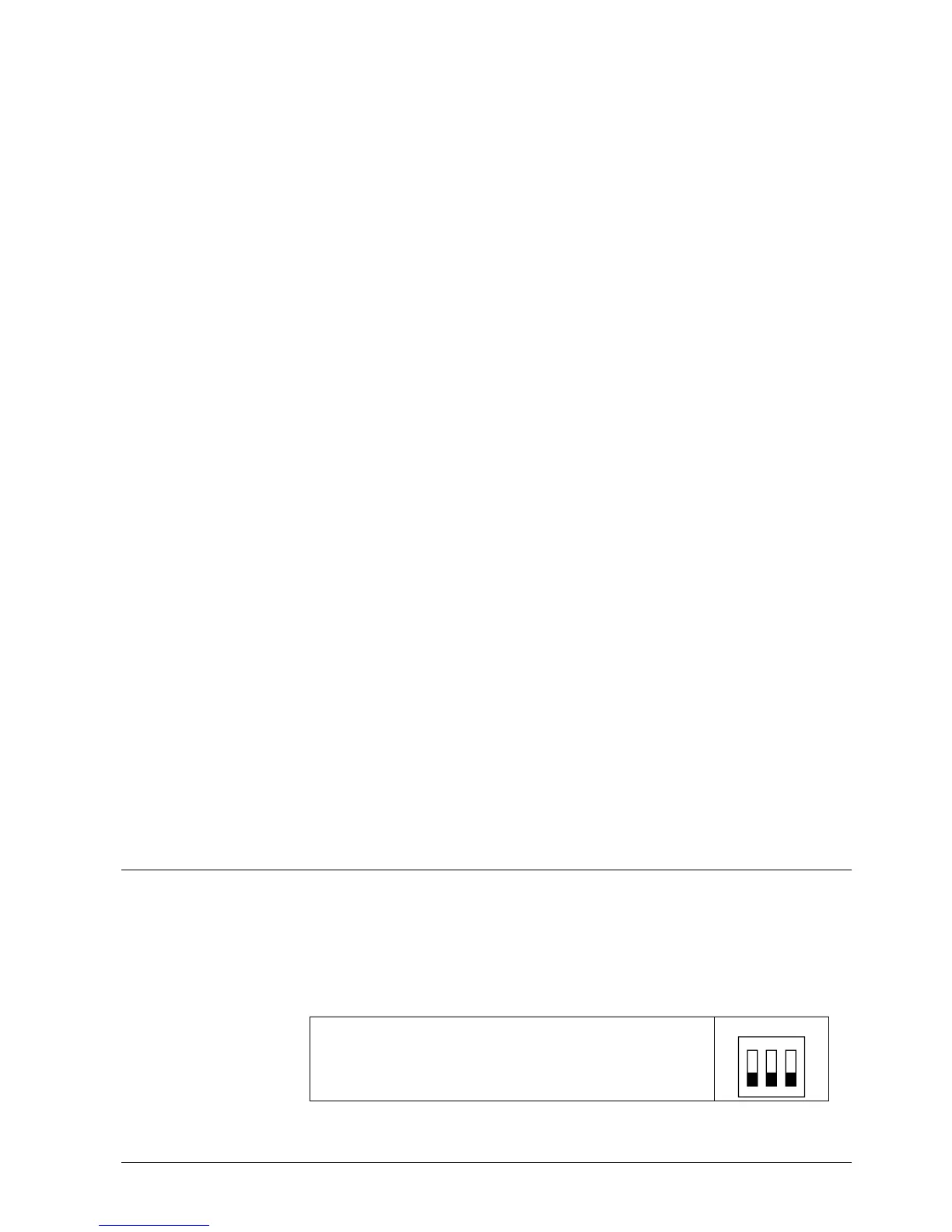• Temporary Comfort mode extension.
• 1- or 3-speed fan control (automatically or manually).
• Display of current room temperature or setpoint in °C and/or °F.
• Minimum and maximum limitation of room temperature setpoint.
• Button lock (automatically and manually).
• 2 multifunctional inputs, freely selectable for:
− Sensor for automatic heating / cooling changeover
− External room temperature or return air temperature sensor
− Dew point sensor
− Electric heater enable
− Fault input
− Monitor input for temperature sensor or switch state
RDF301…:
− Operating mode switchover contact … (keycard, window contact, etc )
RDF600KN:
− Window contact
− Presence detector
• Advanced fan control function, e.g. fan kick, fan start, selectable fan operation
(enable, disable or depending on heating or cooling mode).
• Purge function together with 2-port valve in a 2-pipe changeover system.
• Reminder to clean fan filters (adjust with P62).
• Floor heating temperature limitation.
• Reload factory settings for commissioning and control parameters.
• KNX bus (terminals CE+ and CE-) for communication with Synco or KNX
compatible devices.
• Display of outdoor temperature or time of day via KNX bus.
• Time scheduling and central control of setpoints via KNX bus.
• With a Synco RMx7xx controller, the energy demand signal of the thermostat is
used to optimize energy supply.
RDF301.50 only:
• Four buttons to control KNX actuators via KNX S-mode.
("switching groups" with functions such as switching, dimming, blinds control,
8-bit scene).
RDF301.50H only:
• Four buttons for Hotel applications to control via KNX S-mode.
Same functions as RDF301.50, but with dedicated button labels for hotel
applications: Make Up Room (MUR), Do Not Disturb (DND).
Applications
The thermostats support the following applications, which can be configured using
the DIP-switches on the inner side of the thermostat's front panel or a commissio-
ning tool.
All DIP switches need to be set to OFF (remote configuration, factory setting) to
select an application via commissioning tool.
