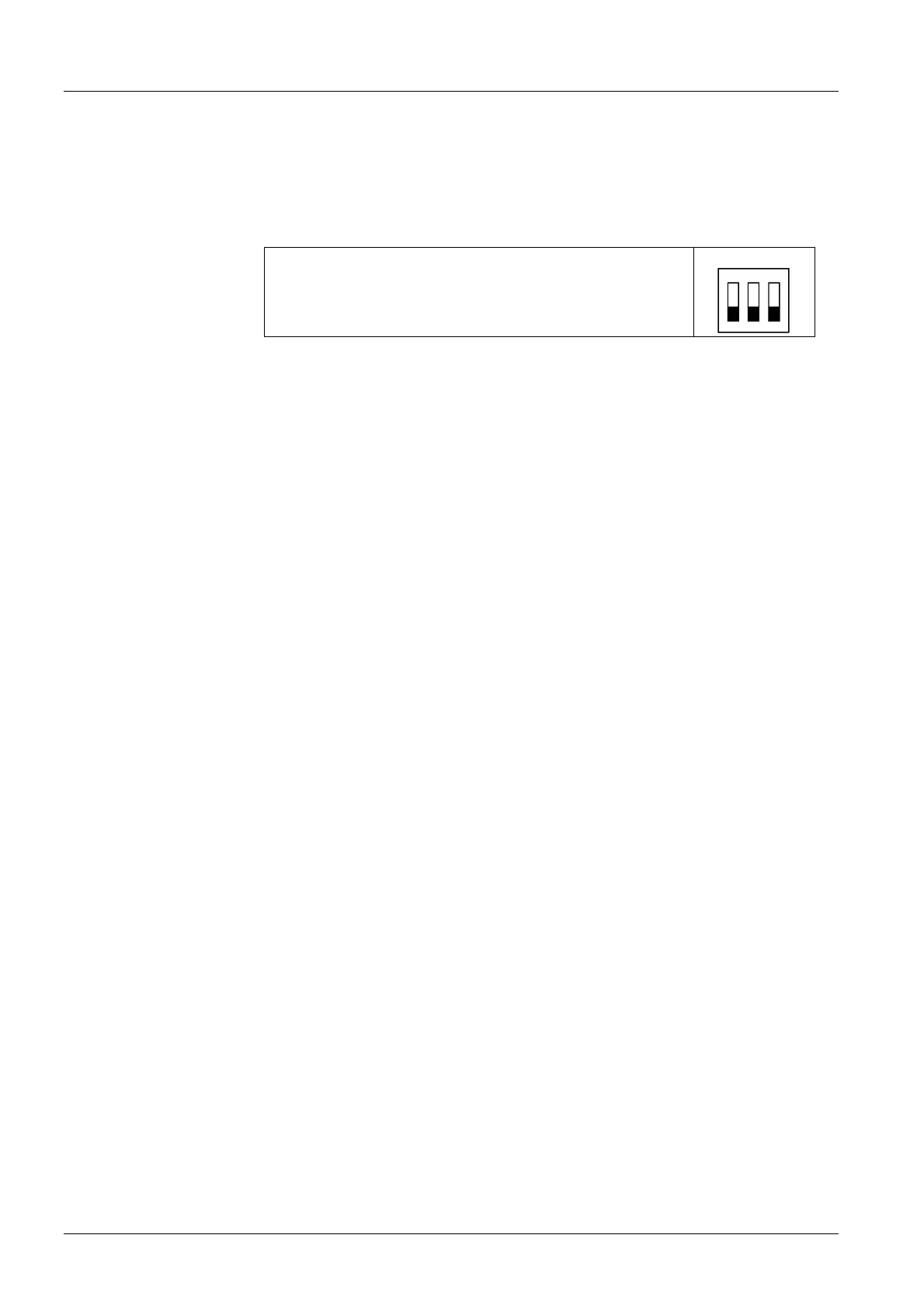4 / 20
Siemens RDF301, RDF301.50..., RDF600KN, RDF600KN/VB, RDF600KN/S CE1N3171en
Smart Infrastructure Semi flush-mount communicating room thermostats 2020-02-21
Applications
The thermostats support the following applications, which can be configured using
the DIP-switches on the inner side of the thermostat's front panel or a commissio-
ning tool.
All DIP switches need to be set to OFF (remote configuration, factory setting) to
select an application via commissioning tool.
Remote configuration, via commissioning tool (factory set)
· Synco ACS
· ETS
DIP switches
1
ON
2 3
Remote configuration