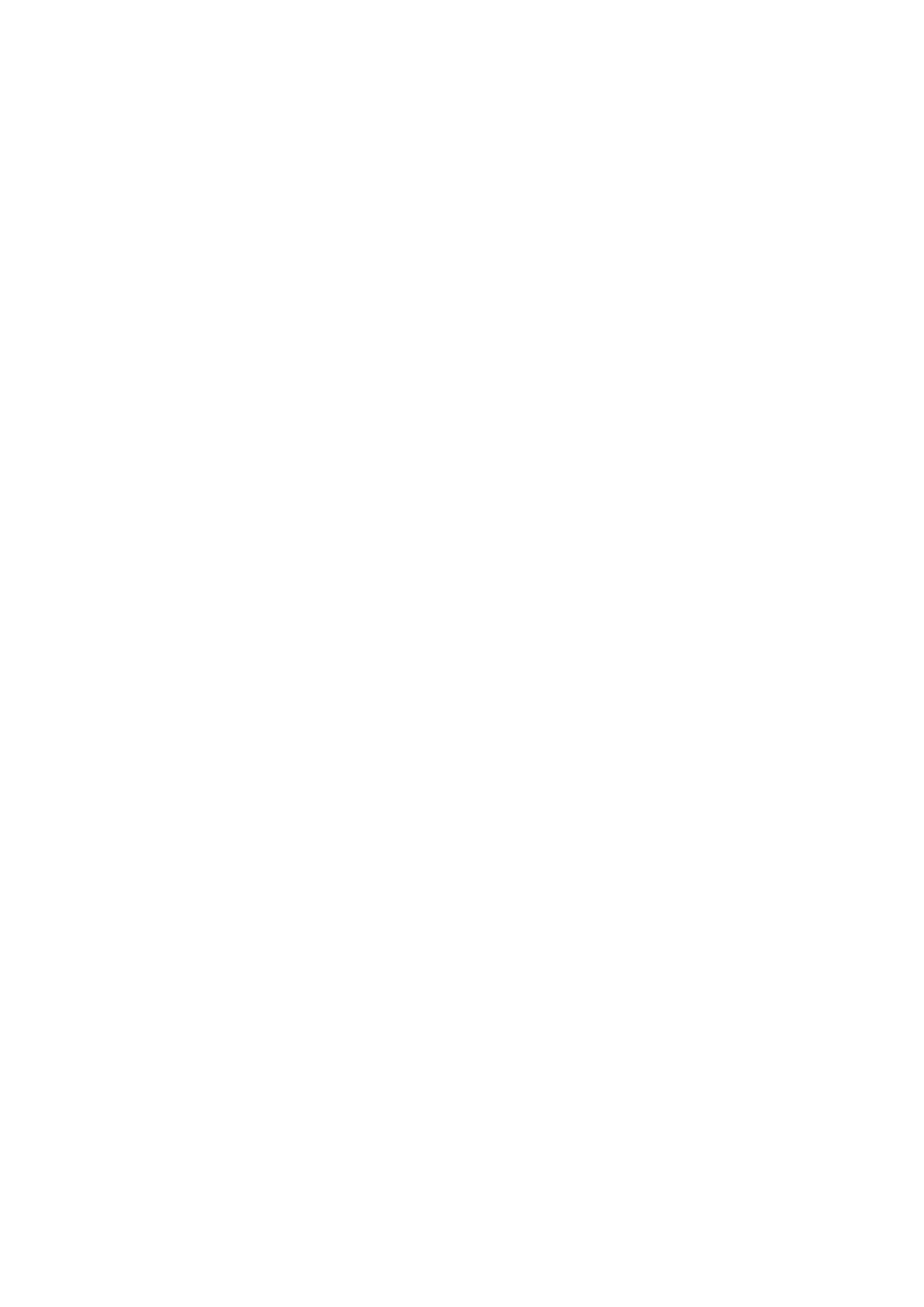Table of Contents
Preface ............................................................................................................................................ v
Related Documents ................................................................................................................. v
Accessing Documentation ....................................................................................................... v
Disclaimer of Liability .............................................................................................................. v
Registered Trademarks ........................................................................................................... vi
Warranty ................................................................................................................................ vi
Training .................................................................................................................................. vi
Customer Support .................................................................................................................. vii
Contacting Siemens ............................................................................................................... vii
1 Introduction ........................................................................................................................... 1
1.1 Feature Highlights ................................................................................................. 1
1.2 Description ............................................................................................................ 1
1.3 Required Tools and Materials ................................................................................. 3
1.4 Decommissioning and Disposal ............................................................................. 3
1.5 Cabling Recommendations .................................................................................... 3
1.5.1 Protection On Twisted-Pair Data Ports .................................................................... 4
1.5.2 Gigabit Ethernet 1000Base-TX Cabling Recommendations ...................................... 4
2 Installing the Device ............................................................................................................. 5
2.1 General Procedure ................................................................................................. 6
2.2 Unpacking the Device ........................................................................................... 6
2.3 Mounting the Device ............................................................................................. 6
2.3.1 Mounting the Device on a DIN Rail ........................................................................ 7
2.3.2 Mounting the Device to a Panel ............................................................................ 8
2.4 Connecting the Failsafe Alarm Relay ...................................................................... 8
2.5 Connecting Power ................................................................................................. 9
2.5.1 Connecting Low DC Power .................................................................................. 10
2.5.2 Testing Dielectric Strength .................................................................................. 12
3 Device Management ........................................................................................................... 15
3.1 Connecting to the Device .................................................................................... 15
3.2 Configuring the Device ........................................................................................ 16
3.3 Accessing the CompactFlash Card ........................................................................ 16
4 Modules ............................................................................................................................... 21
4.1 Available Modules ............................................................................................... 21
4.2 Installing/Removing Line Modules ........................................................................ 29
5 Technical Specifications ...................................................................................................... 33
RUGGEDCOM RX1512
Installation Manual, 07/2019, C79000-G8976-1057
iii
