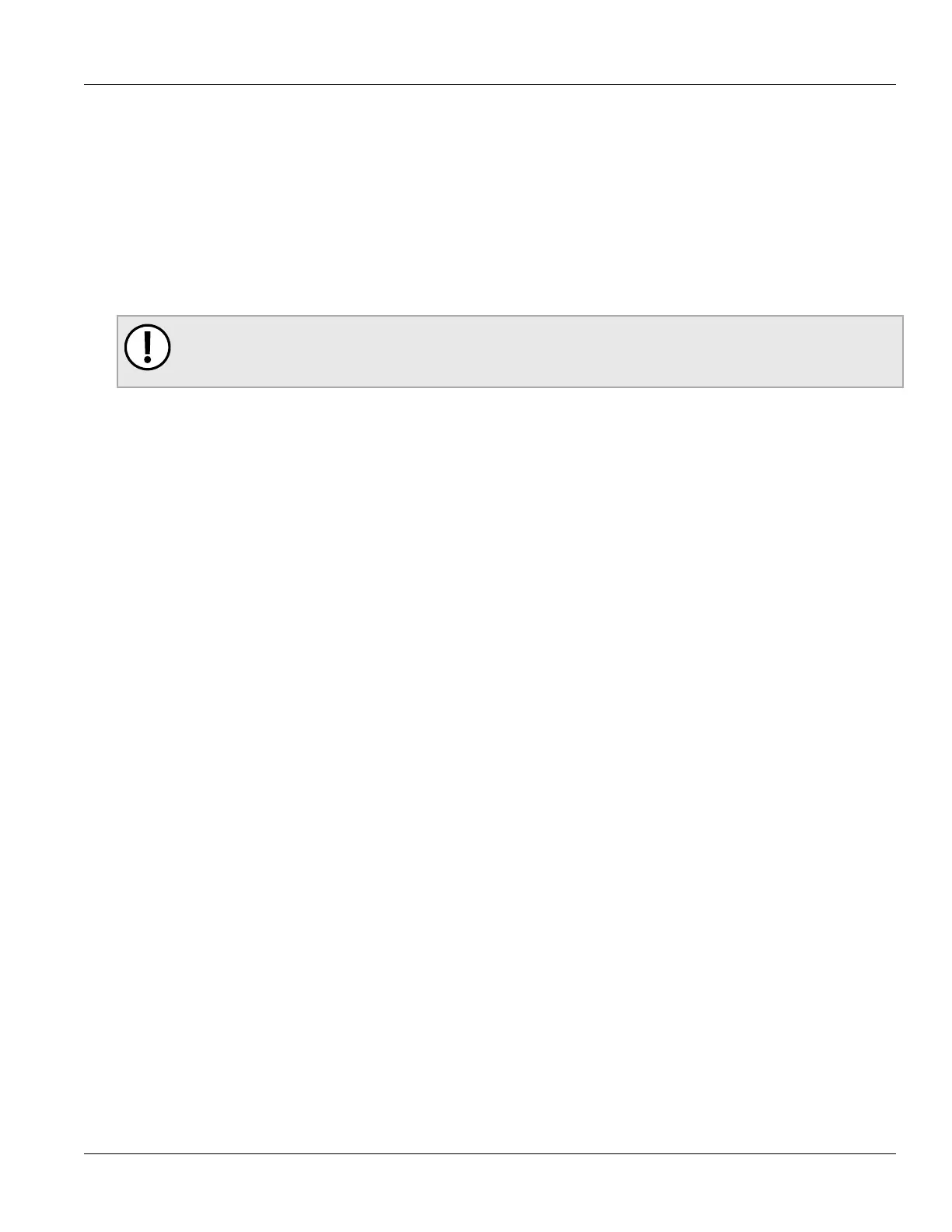RUGGEDCOM WIN5214
Installation Guide
Chapter 2
Installing the Subscriber Unit
Applying Self-Amalgamating Tape 23
3. Hold the tube against the subscriber unit chassis and start rotating it clockwise while gently pulling out the
core. Stop rotating once the front end of the cold shrink has begun to form around the cable end.
4. Continue to remove the core in a counter-clockwise direction until it is completely removed.
Section2.8.3
Applying Self-Amalgamating Tape
To apply self-amalgamating (or self-fusing) tape to a cable end, do the following:
IMPORTANT!
When applying self-amalgamating tape, make sure to stretch it to 2/3 of its original width to form a
tight seal.
1. Cut a strip of self-amalgamating tape approximately 50 cm (19.7 in) long.
2. Apply one end of the tape to the cable end and tightly wrap it around the cable once fully, making sure the
tape overlaps.
3. Tightly wrap the remainder of the tape down the cable, making sure the tape overlaps with each pass.
4. Repeat the previous steps to apply a second layer of tape.
