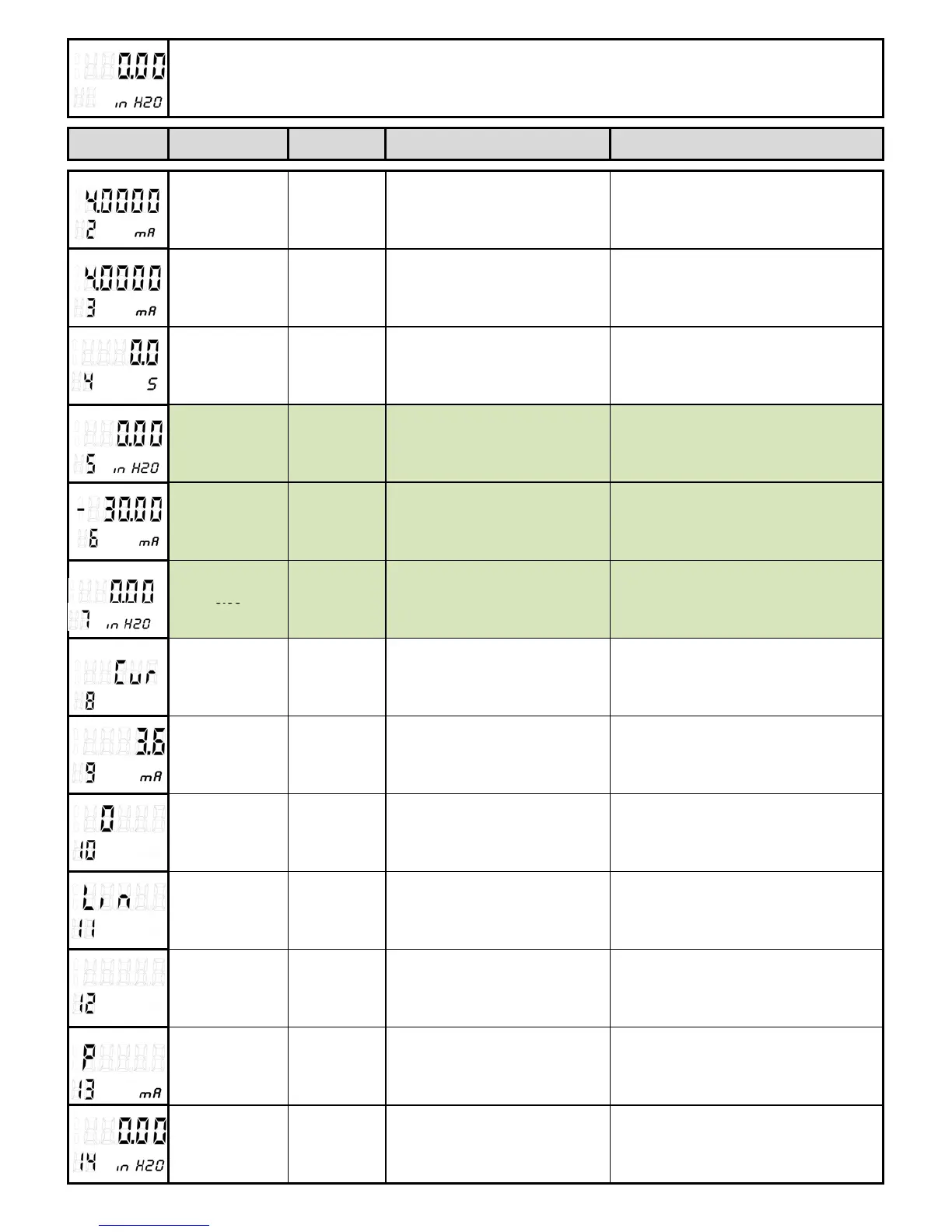Mode Recommended Function Comment Notes
Not used
Don't care
”Live setting”
Start of Scale
Not recommended
Value will be overwritten
by Mode 5
Apply Live press to DP,
Hold both ^ and v keys
to set to 4 mA
Not used
Don't care
”Live setting”
Full Scale
Not recommended
Value will be overwritten
by Mode 6
Apply Live press to DP,
Hold both ^ and v keys
to set to 20 mA
0.0
Electronic
damping
Set to 0
(Time in seconds)
(Factory default)
Hold both ^ and v keys
to set to zero
0.00
in H2O
”Blind setting”
Start of Scale
Set to 0.00
( inH2O )
Full tank =
Min differiential =
4 mA output
- 30.00
(see example)
in H2O
"Blind setting”
Full Scale
Set to x.xx
( inH2O )
Empty tank =
Max differiential =
20 mA output
(actual measurement)
Zero
Using the 3 Valve Manifold,
Close both isolation valves,
Hold both ^ and v keys
DP returns to this display after 30 seconds, if no keys are pressed.
Units are determined by Mode 14.
a
us
men
Hold both ^ and v keys to set to zero,
Re-close b
ass
Re-o
en isolations
o se
o zero
Cur
Current
transmitter
( Cur )
Displays the current
differential pressure
Hold both ^ and v keys to force an output
of 3.6, 4.0. 12.0, 20.0, 22.8 mA
M key brings you back to Current Value
3.6
Output if
error occurs
If an error occurs,
you can choose the output
Choices are
3.6 mA or 22.8 mA
0
Keys
enable/disable
Set to 0
Choices are
0, LA, LO, L5, L
Hold M key for 5 sec
to set to zero
Lin
Characteristic
Lin means the 4-20 mA output
is Linear
Linear
is recommended
( N/A )
Characteristic
Sq Root
N/A
( normally not shown )
ONLY used/displayed
if Mode 11 is Sq Rt
mA
Displayed
Measured
Value
3 choices
(Mode 14 Unit) , %, mA
mA is recommended
in H2O
Display
Unit
Many choices…
inH2O
is recommended