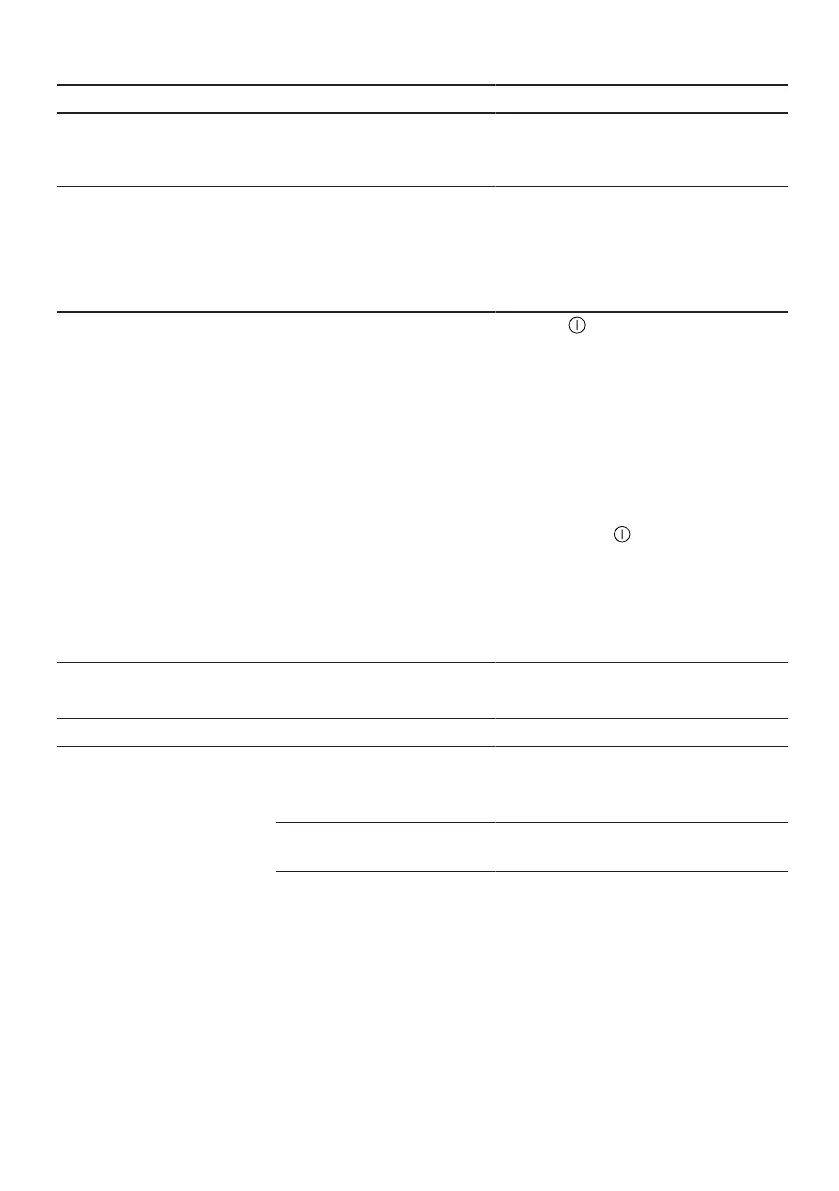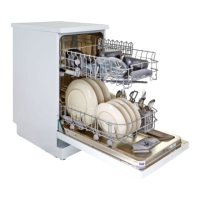Troubleshooting en
37
Fault Cause troubleshooting
E:25 lights up. Cover of the wastewater
pump is loose
▶
Secure the cover of the Wastewater
pump →Page46 so it clicks into
position.
E:27 lights up. Mains voltage is too low. This is not a fault on the appliance.
1. Contact an electrician.
2. Have the mains voltage and elec-
trical installation checked by an
electrician.
Another error code appears
on the display.
E:01 to E:30
A technical fault is present. 1. Press .
2. Unplug the appliance or switch off
the fuse.
3. Wait at least 2minutes.
4. Insert the mains plug of the appli-
ance in a socket or switch on the
fuse.
5. Switch the appliance on.
6. If the problem occurs again:
‒ Press .
‒ Turn off the water tap.
‒ Pull out the mains plug.
‒ Contact Customer Service
→Page47 and give the er-
ror code.
Washing results
Fault Cause troubleshooting
Tableware is not dry. No rinse aid used or dosage
set too low.
1. Add Rinse aid →Page24.
2. Set the amount of rinse aid to be
dispensed.
Selected programme has no
drying phase
▶
Select a programme with drying.
Water collects in recesses of
the tableware or cutlery.
▶
Position tableware at an angle
where possible.
