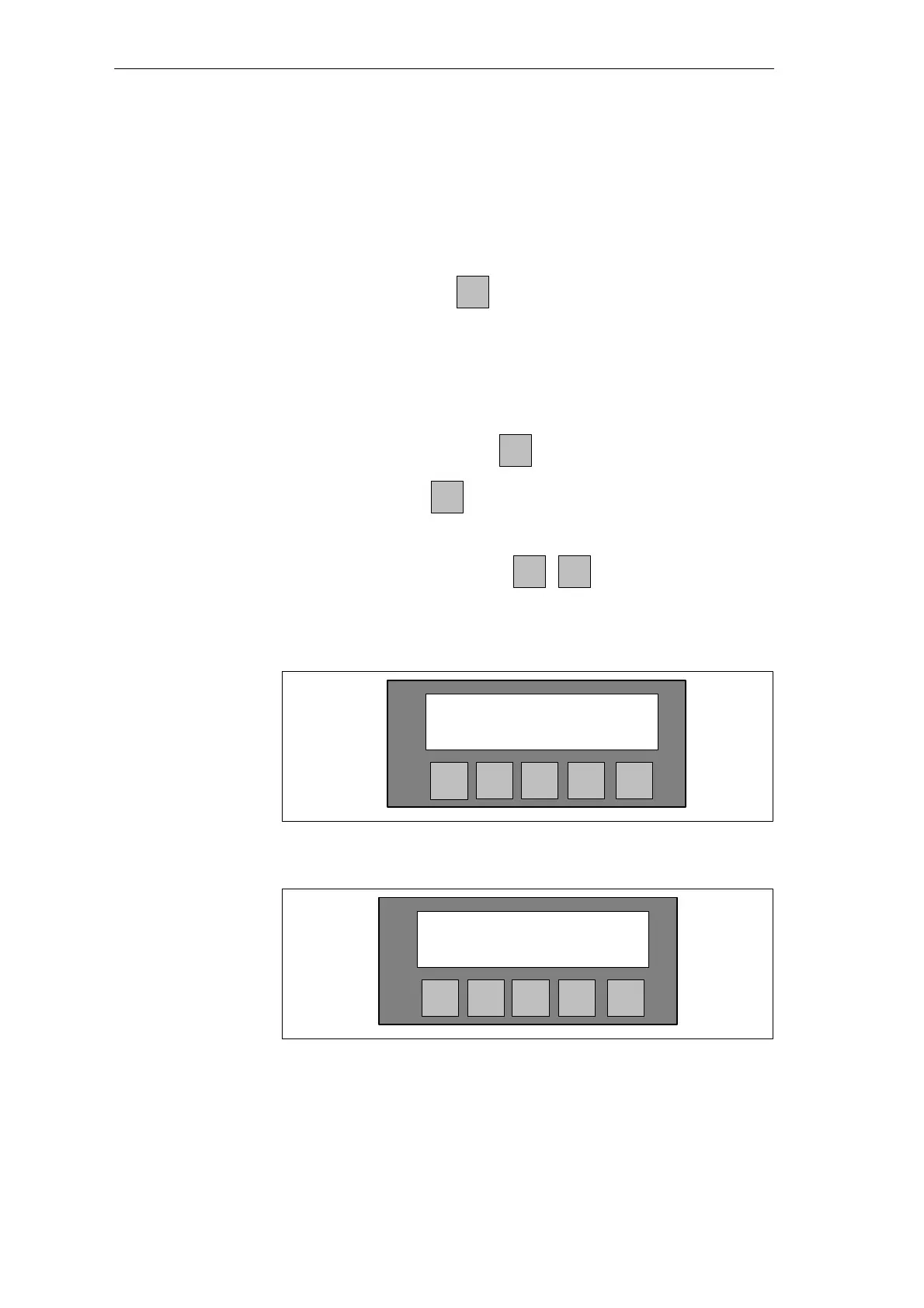2-5
C7-621 / C7-621 AS-i Control Systems
C79000-G7076-C622-01
2.2 Selecting the C7 CPU Mode
You can select the system function menu in any mode on the C7-621 and
C7-621 AS-i. When this menu is displayed, you can select the following
menus or functions:
S C7 CPU mode selection
F1
– RUN-P
– RUN
–STOP
– MRES
S DI/DO status display (C7-621)
F5
S AS-i (C7-621 AS-i)
F5
You select this menu by pressing the
SHIFT
0
keys simultaneously.
The following menu is displayed depending on the version of the unit you are
using:
C7Ć621
C7 System Functions
KEY IN/OUT
F1 F2 F3 F4 F5
Figure 2-2 System Function Menu and Function Keys on a C7-621
C7Ć621 AS Ći
C7 System Functions
KEY AS-i
F1 F2 F3 F4 F5
Figure 2-3 System Function Menu and Function Keys on a C7-621 AS-i
System Functions
Menu
Selecting the
System Function
Menu
Startup