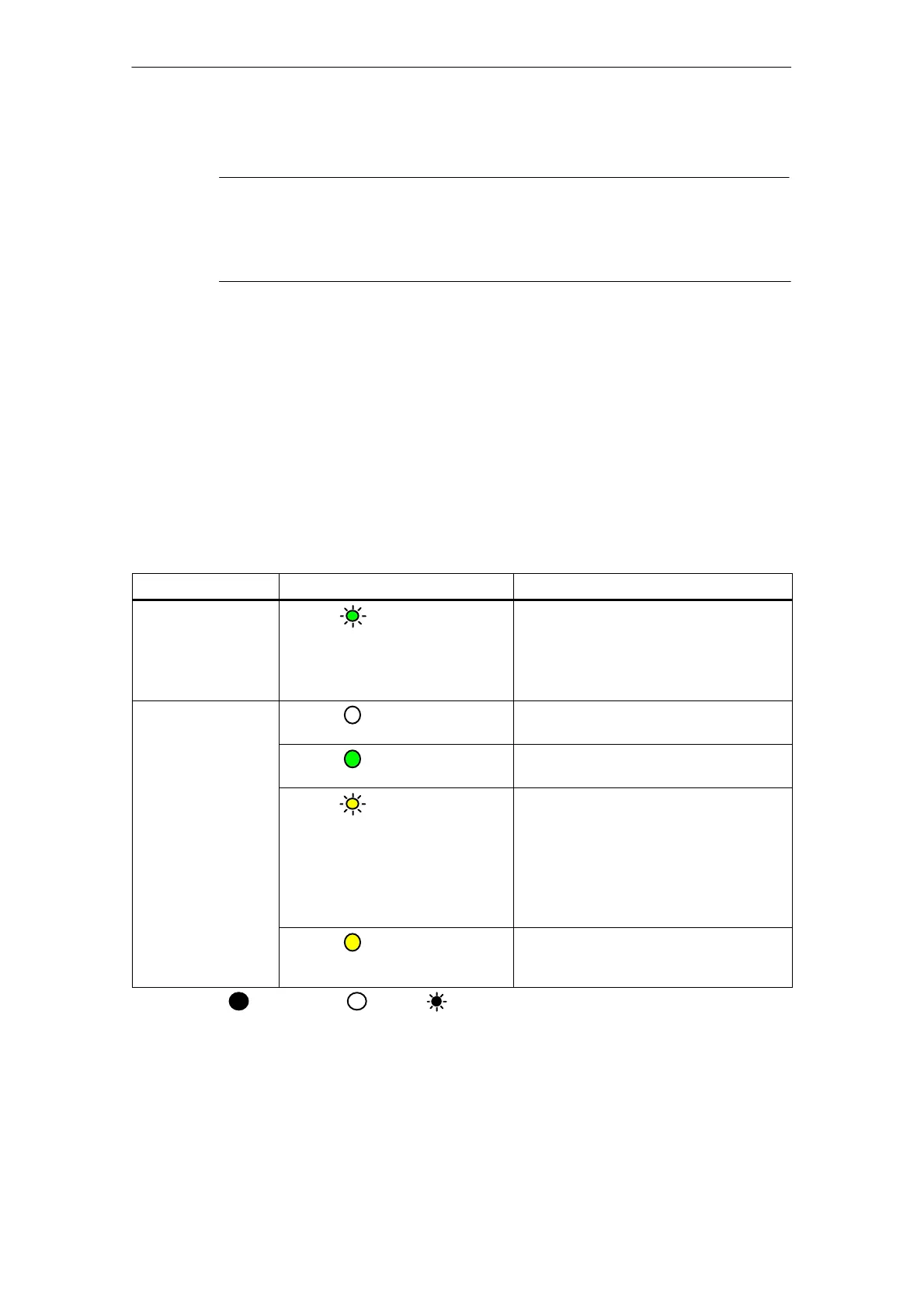4 LED Displays
B−20
CP 343-1 Lean for Industrial Ethernet / Manual Part B
Release 09/2009
C79000-G8976-C198-06
The “MAINT” LED
Notice
When the “MAINT” LED lights up, important error messages and/or diagnostic
interrupts have occurred. The CP continues in RUN mode.
Check the entries in the diagnostic buffer of the device.
Firmware download − LED display patterns
The LED display patterns when downloading the firmware are described in
Chapter 9.
LEDs for displaying the CP communication status
In addition to the LEDs that signal the CP state, the following LEDs provide
information about the status of the CP interface to Industrial Ethernet.
Table 4-1
LED
Display Meaning
RX/TX (green) The CP is sending/receiving over Industrial
Ethernet
Note:
PROFINET IO services are not signaled
here.
P1 / P2
(green / yellow)
Port has no connection to
Industrial Ethernet.
green Existing connection over port to
Industrial Ethernet (LINK status).
green /
yellow
LED flashes yellow (constant light green):
Port sending/receiving over
Industrial Ethernet or PROFINET IO.
Note:
All received / sent frames are signaled for
each specific port including those simply
forwarded by the switch.
yellow Continuous data transfer at the port over
Industrial Ethernet (for example
PROFINET IO).
Legend: (colored) on off (colored) flashing “−” any