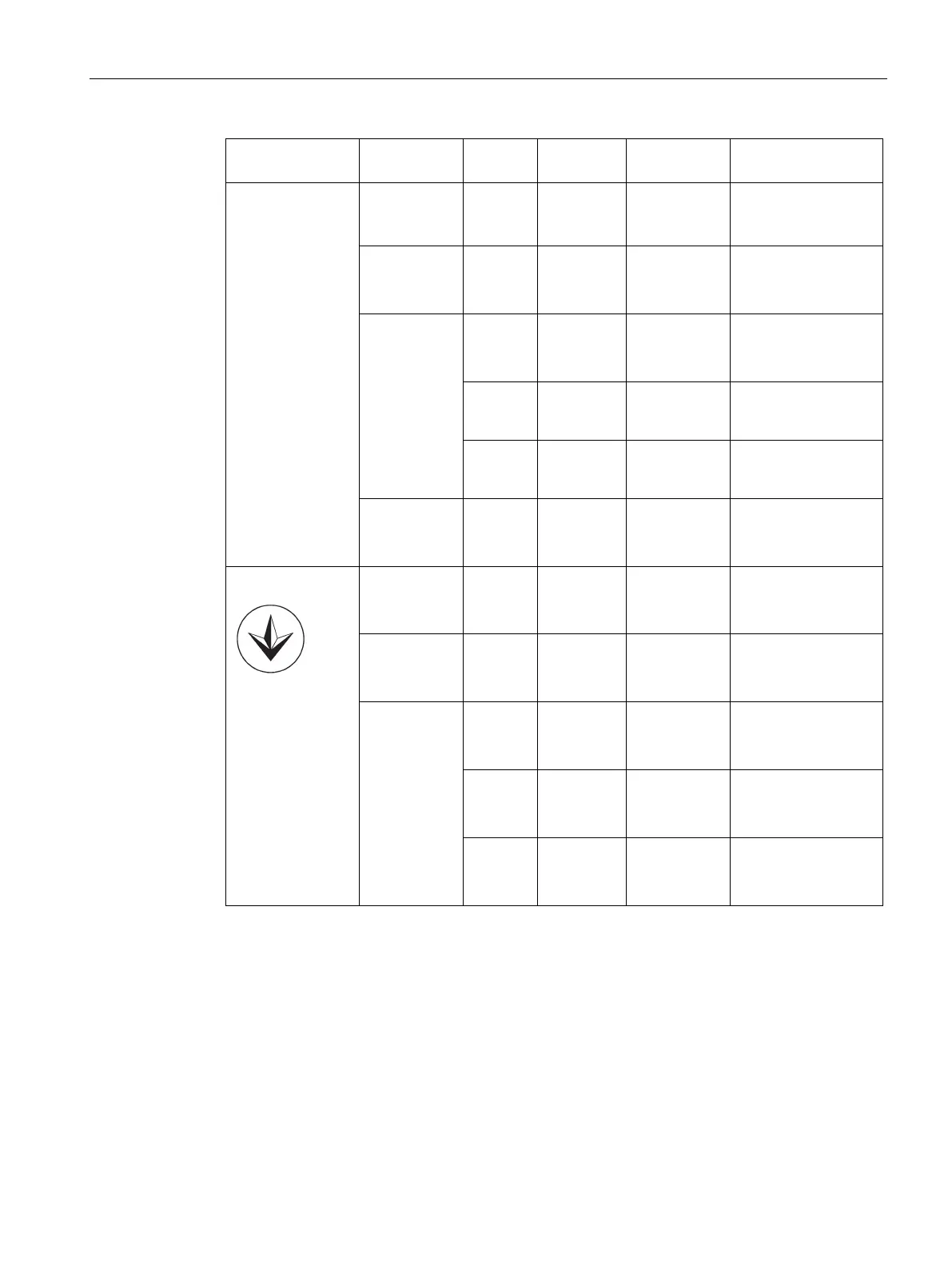Approvals for SCALANCE W788C / W786C 802.11n
2.3 National approvals
Approvals SCALANCE W700 802.11n
Reference Manual, 01/2017, C79000-G8976-C392-05
Country Mode CH MHz PWR
(EIRP)
Use
Thailand 11g 11n 1 2412 100 mW Indoor + outdoor
11 2462
11a 11n 36 5180 200 mW Indoor only
TPC - -
48 5240
11a 11n 52 5260 400 mW Indoor + outdoor
DFS + TPC - -
64 5320
100 5500 400 mW Indoor + outdoor
132 5660 400 mW Indoor + outdoor
- -
11a 11n 149 5745 400 mW Indoor + outdoor
TPC - -
165 5825
Ukraine 11g 11n 1 2412 100 mW Indoor + outdoor
- -
13 2472
11a 11n 36 5180 200 mW Indoor + outdoor
TPC - -
48 5240
11h 11n 52 5260 200 mW Indoor + outdoor
DFS + TPC - -
64 5320
100 5500 200 mW Indoor + outdoor
- -
116 5580
132 5660 200 mW Indoor + outdoor
- -
136 5680
