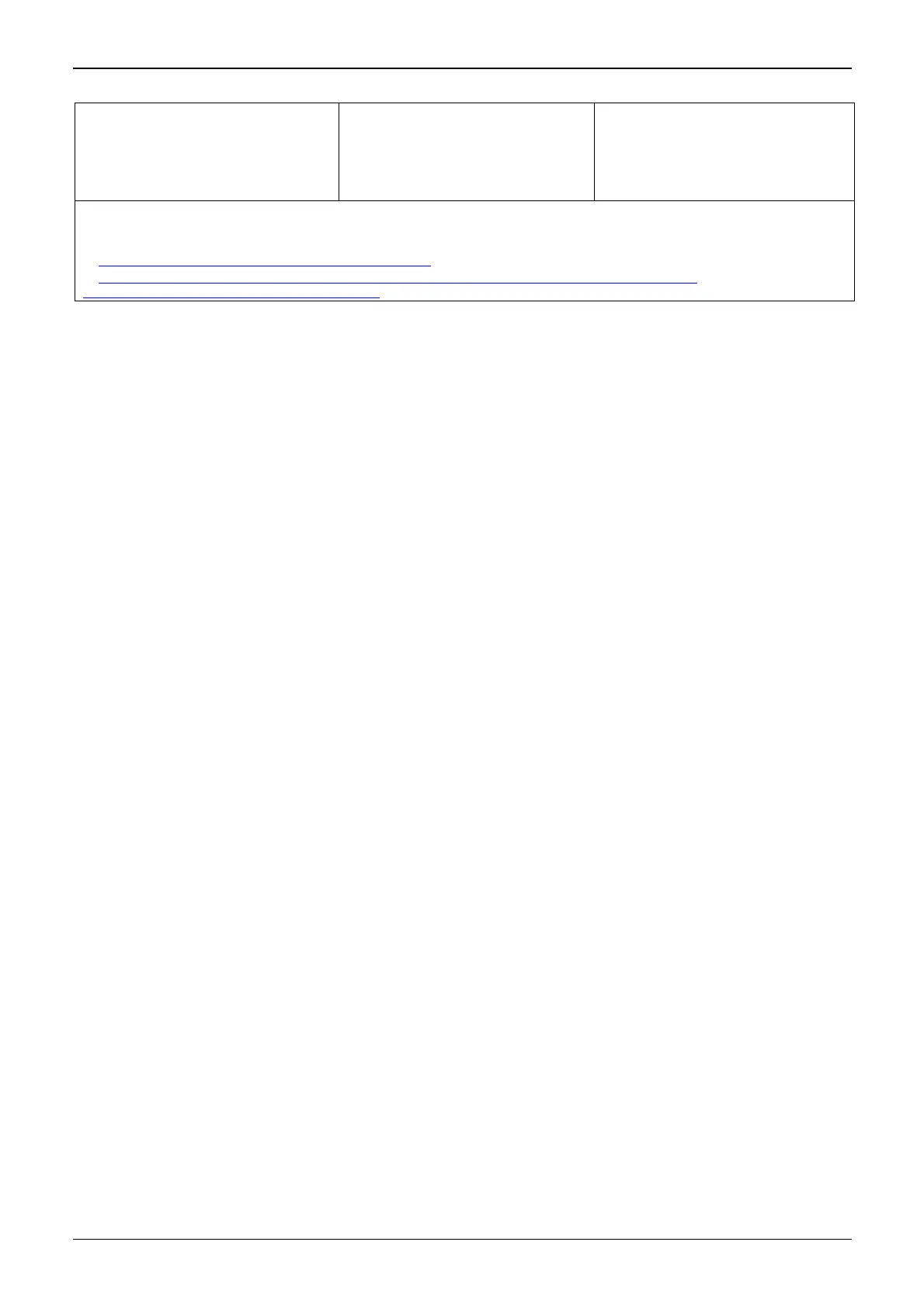Montageanleitung für / Assembly Instructions for SIMATIC NET IE FC RJ45 Plug 180 6GK1901-1BB10-2Axx
Copyright © 2017 Siemens AG
Notes:
Replace the knife cassette if the cut edges
become ragged or after approx.·
· 1500 operations on cables with PVC outer
jackets·
· 150 operations on cables with PUR
outer jackets
The piercing contacts of the FC RJ45 plug
can be released and recontacted up to 10
times. Cable ends that have already been
pierced must not be used again but must be
cut off.
Don’t pull while unlocking the plug.
To create a crossover cable, combine the
wires in the connector at one end according
to the following scheme:
· Connect white with yellow
· Connect blue with orange
When using devices without a securing collar, make sure to provide strain relief for the cable as closely as possible to the device.
You will find information on network structures in the “SIMATIC NET Industrial Ethernet Networking Manual” or in the order
overview.
à https://support.industry.siemens.com/cs/ww/en/view/27069465
à http://w3app.siemens.com/mcms/infocenter/dokumentencenter/sc/ic/Documentsu20Brochures/6ZB5530-1BK02-
0BA3_IE_Verkabelungstechnik_EN_04_2016_Web.pdf
