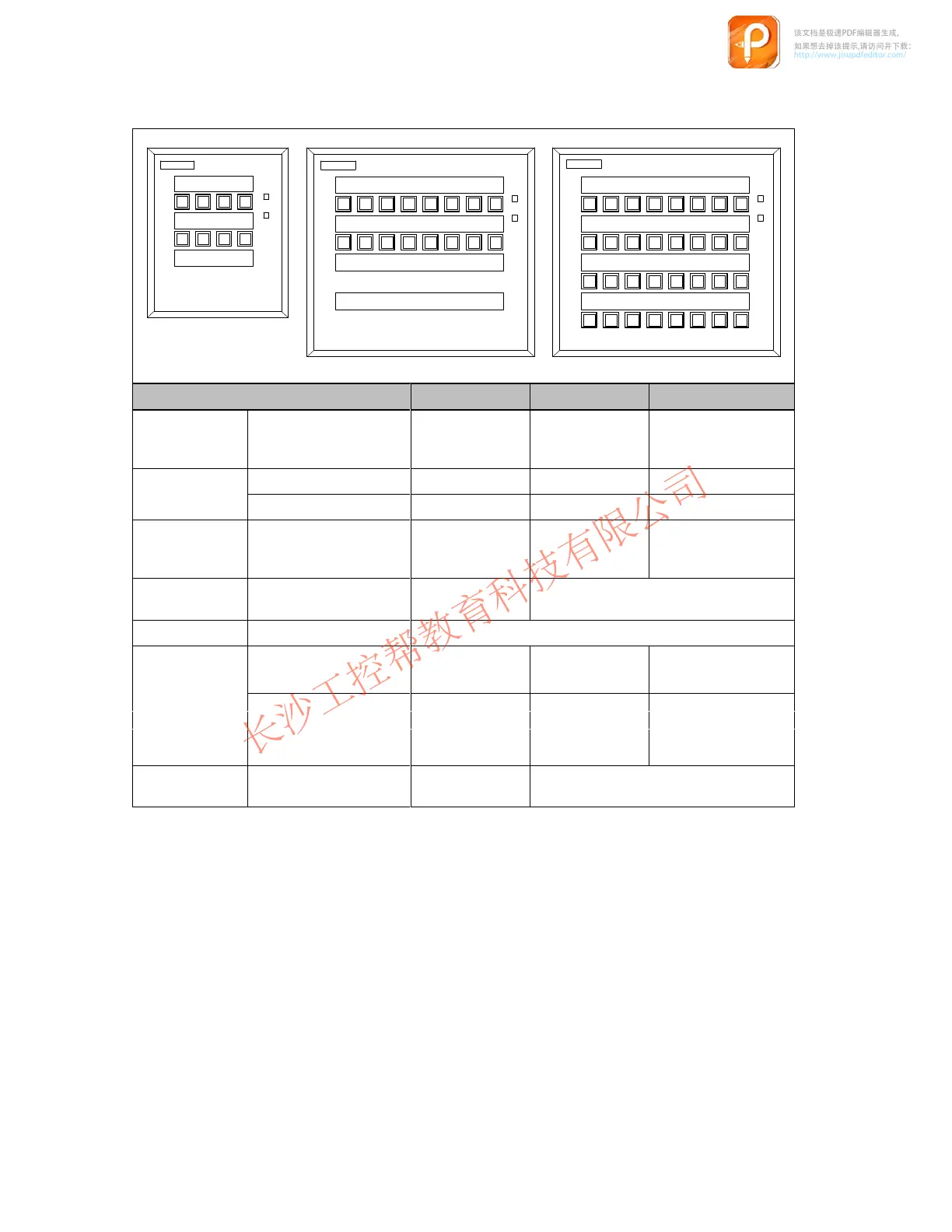1-3
PP7,
PP17-I, PP17-II Equipment Manual
Release 06/98
1.1 Push
Button Panel Overview
PP7 PP17-I PP17-II
Hardware PP7 PP17-I PP17-II
Short-stroke
-
Number of short-stroke
8 16 32
keys, surface il-
lumination
keys
Inputs/Outputs
Number of digital inputs 4 16 16
p p
Number of digital outputs - 16 16
Installable oper-
ating elements
Number of 22.5 mm ele-
ments which can be inte-
grated
3 12 –
Release input Lock operation of the
Push Button Panel
-
Interfaces PLC connection MPI or Profibus DP
Communication SIMATIC S5
–
-
– PROFIBUS-DP
SIMATIC S7/M7
SIMATIC S7/M7
–
– MPI
PROFIBUS DP
– PROFIBUS-DP
Data transmis-
sion
Baud rate Max. 1.5 MBaud Max. 12 MBaud
该文档是极速PDF编辑器生成,
如果想去掉该提示,请访问并下载:
http://www.jisupdfeditor.com/