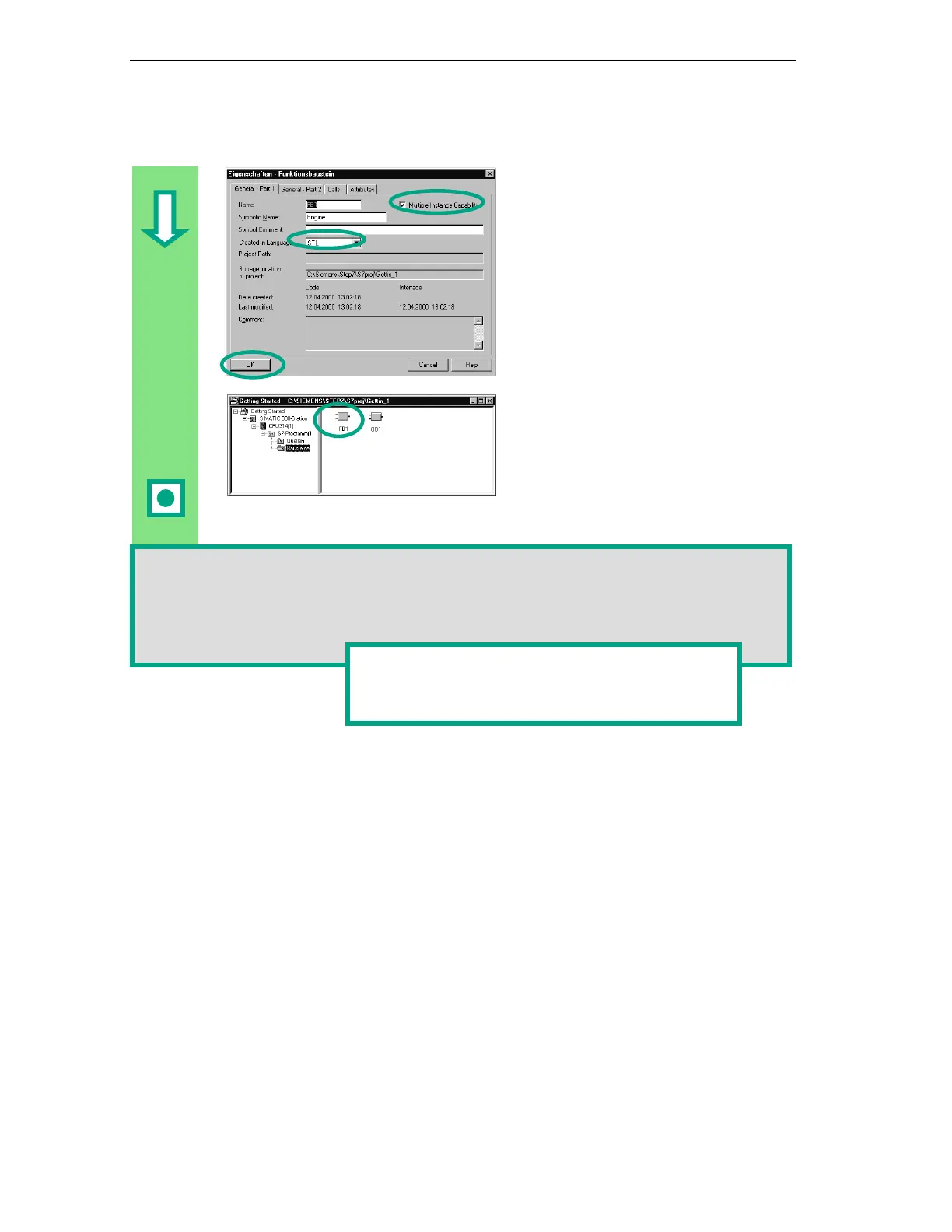Creating a Program with Function Blocks and Data Blocks
5-2
STEP 7 Getting Started
A5E00171228-01
Double-click FB1 to open the
LAD/STL/FBD program window.
In the "Properties – Function Block"
dialog box, select the language in
which you want to create the block,
activate the check box "Multiple
instance FB," and confirm the
remaining settings with OK.
The function block FB1 has been
inserted in the Blocks folder.
Depending on which programming language you have selected, continue reading in either
Section 5.2 for Ladder Logic, Section 5.3 for Statement List, or Section 5.4 for Function
Block Diagram.
You can find more information under Help >
Contents in the topics "Programming Blocks" and
"Creating Blocks and Libraries."