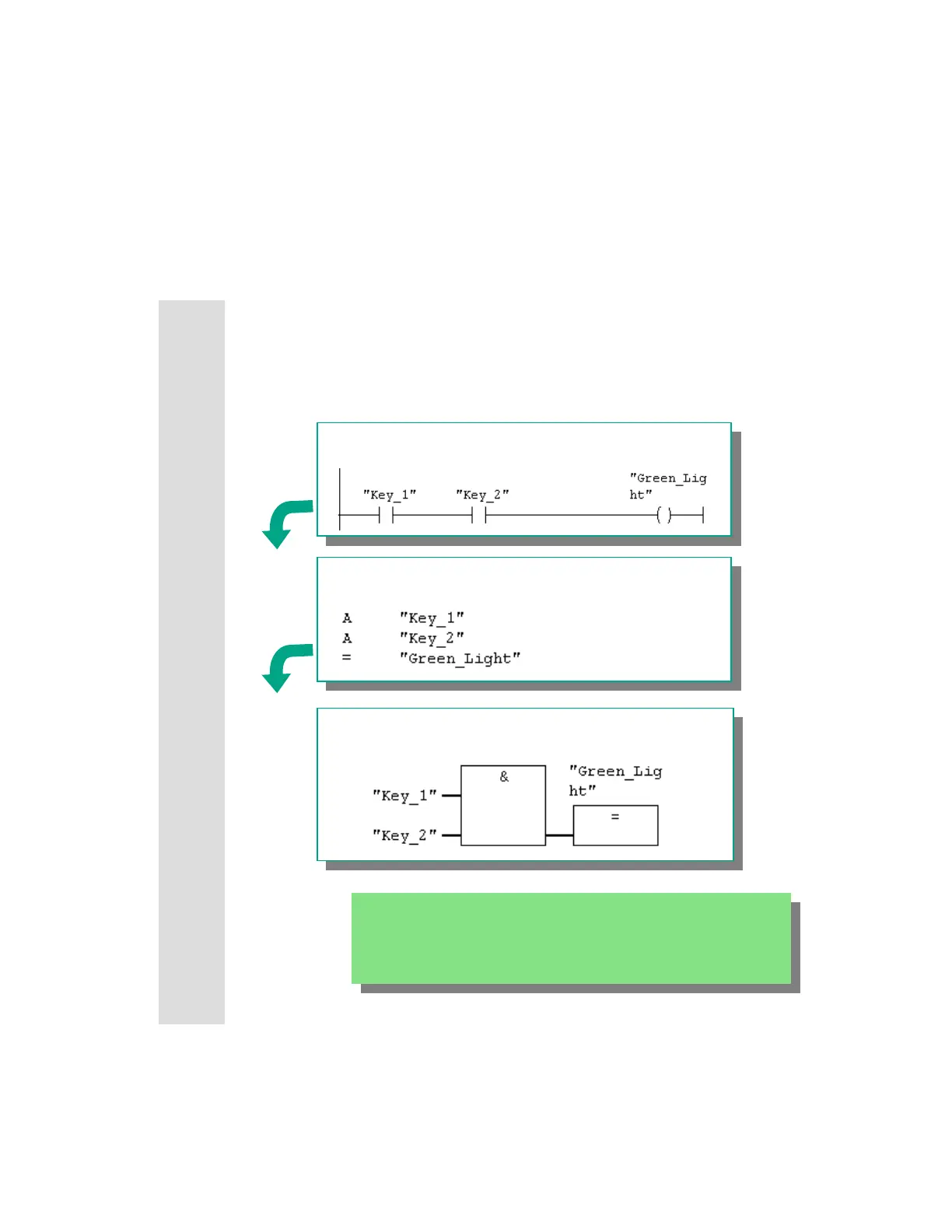STEP 7 Getting Started
A5E00171228-01
4-1
4 Creating a Program in OB1
4.1 Opening the LAD/STL/FBD Program Window
Choosing Ladder Logic, Statement List, or Function Block Diagram
With STEP 7, you create S7 programs in the standard languages Ladder Logic
(LAD), Statement List (STL), or Function Block Diagram (FBD). In practice, and for
this chapter too, you must decide which language to use.
Ladder Logic (LAD)
Suitable for users from the electrical engineering industry, for example.
Statement List (STL)
Suitable for users from the world of computer technology, for example.
Function Block Diagram (FBD)
Suitable for users from the world of circuit engineering, for example.
The block OB1 will now be opened according to the language you chose
when you created it in the project Wizard. However, you can change the
default programming language again at any time.
