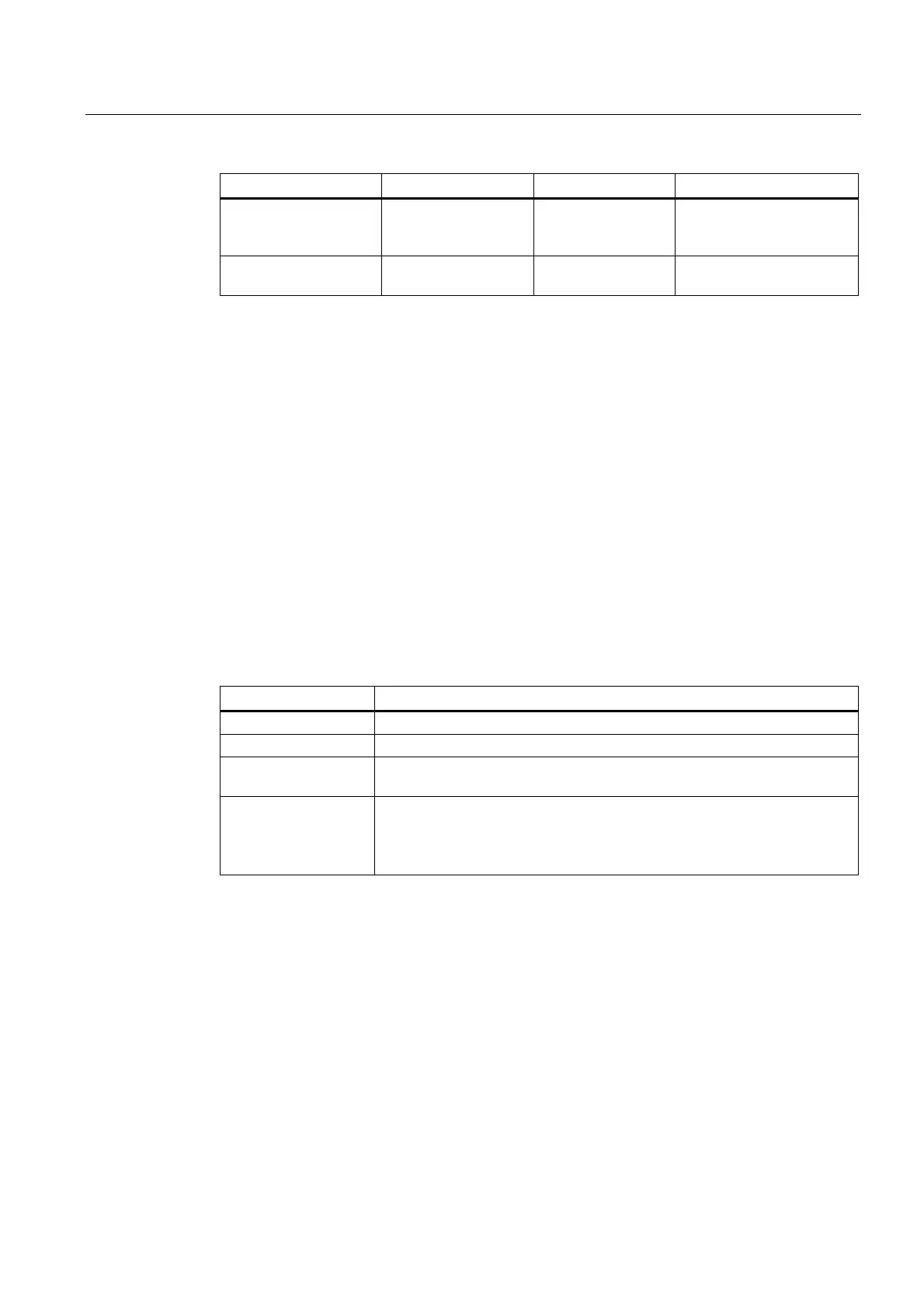Commissioning (hardware)
4.3 User memory concept
SIMOTION D4x5-2
Commissioning and Hardware Installation Manual, 02/2012
101
System variable Designation State Updating
warningBatteryVoltage
Level1
1)
Battery voltage below
the prewarning level
NO (91)
YES (173)
During a status change,
remains set if Level 2 is
reached
warningBatteryVoltage
Level2
1)
Battery voltage below
the warning level
NO (91)
YES (173)
During a status change
1)
Bothbattery warning levels are set under the following conditions:
- The fan/battery module is present and the battery has been inserted, but the battery voltage is
below warning level 2
- The fan/battery module is present, but no battery has been inserted
- The fan/battery module is not present (not permissible on D4x5-2)
The system variable device.persistentDataPowerMonitoring.powerFailure = YES indicates
that the buffer voltage of the SuperCap or the battery was too low after switching on.
With .powerFailure = YES and .persistentDataState = FROM_RAM, only a possible data loss
of the real-time clock displayed for the SIMOTION D4x5-2 (and not also a possible loss of
the non-volatile SIMOTION data as for the SIMOTION D4x5). The non-volatile SIMOTION
data is not lost, but the data from the NVRAM will still be used.
As of SIMOTION V4.3, a data loss of the real-time clock is signaled via the system variable
device.persistentDataPowerMonitoring.rtcFailure = YES.
The system variable device.persistentDataPowerMonitoring.persistentDataState indicates
the state of the non-volatile SIMOTION data after power-up.
Table 4- 6 State of the non-volatile SIMOTION data after powering up (persistentDataState system
variable)
State Meaning
FROM_RAM (1) Non-volatile SIMOTION data in the SIMOTION device is used
FROM_FILE (2) Non-volatile SIMOTION data is restored from the backup file
FROM_BACKUP (3) Non-volatile SIMOTION data is restored from the backup copy of the backup
file
INVALID (4) Data in the non-volatile SIMOTION data and in the backup file / backup
copy of backup file is invalid or non-existent/deleted.
The SIMOTION device has copied the default settings to the non-volatile
SIMOTION data and used this data to power up.
