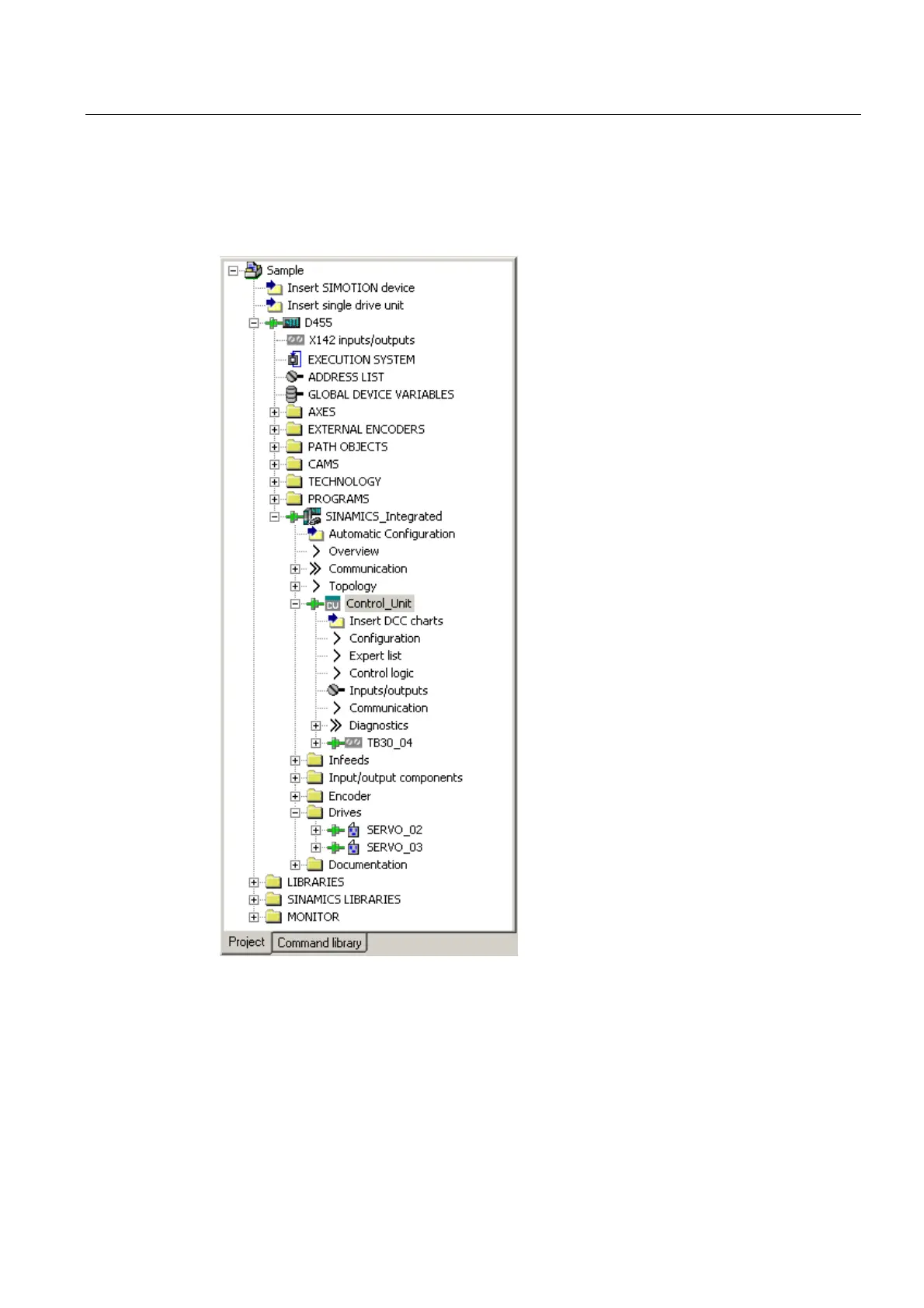Commissioning (software)
6.3 Performing an online configuration for the D4x5-2
SIMOTION D4x5-2
Commissioning and Hardware Installation Manual, 02/2012
191
Result
The DRIVE-CLiQ components loaded to the user project by means of automatic
configuration are displayed in the project navigator.
Figure 6-25 Project navigator with real configuration
You must then
● If required, reconfigure SINAMICS components (e.g. components without a DRIVE-CLiQ
interface, such as an encoder connected via SMCxx).
● Assign the "TO axis" to "Drive"
